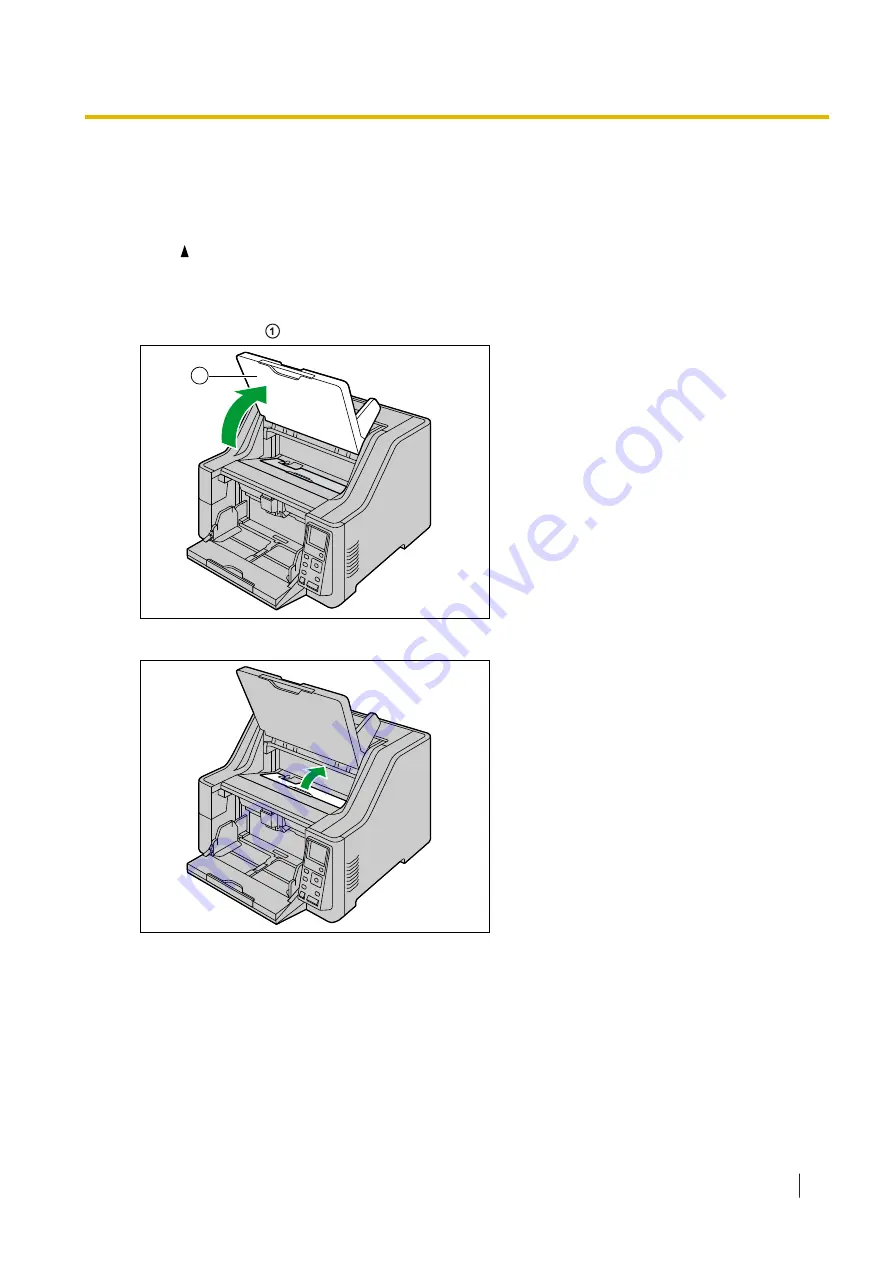
6.5.1.2 When opening the pre-imprinter door for purposes other than
installing/uninstalling the imprinter unit and ink cartridge
Follow the procedure below when changing the imprinter printing position, etc.
1.
Press of the cursor button for 1 second or more.
•
The exit tray will move up. Pay attention that your fingers or anything do not get pinched.
•
The exit tray will move up only when the pre-imprinter is installed.
2.
Raise the exit tray ( ).
1
3.
Open the pre-imprinter door.
6.5.1 Opening the pre-imprinter door
37
Содержание KV-S8147
Страница 36: ...9 Open the pre imprinter door 6 5 1 Opening the pre imprinter door 36 ...
Страница 71: ...Location of rollers 2 1 4 3 3 4 4 5 9 2 3 Cleaning the Rollers 71 ...
Страница 72: ...3 6 4 3 9 2 3 Cleaning the Rollers 72 ...
Страница 87: ...6 Close the post imprinter door 10 1 2 Install the imprinter as the post imprinter 87 ...
Страница 91: ...4 Lock the cartridge adjusting lever 10 2 2 How to Install the Ink Cartridge 91 ...
Страница 104: ... Panasonic System Networks Co Ltd 2016 PNQX8293ZA P0916AG0 ...






























