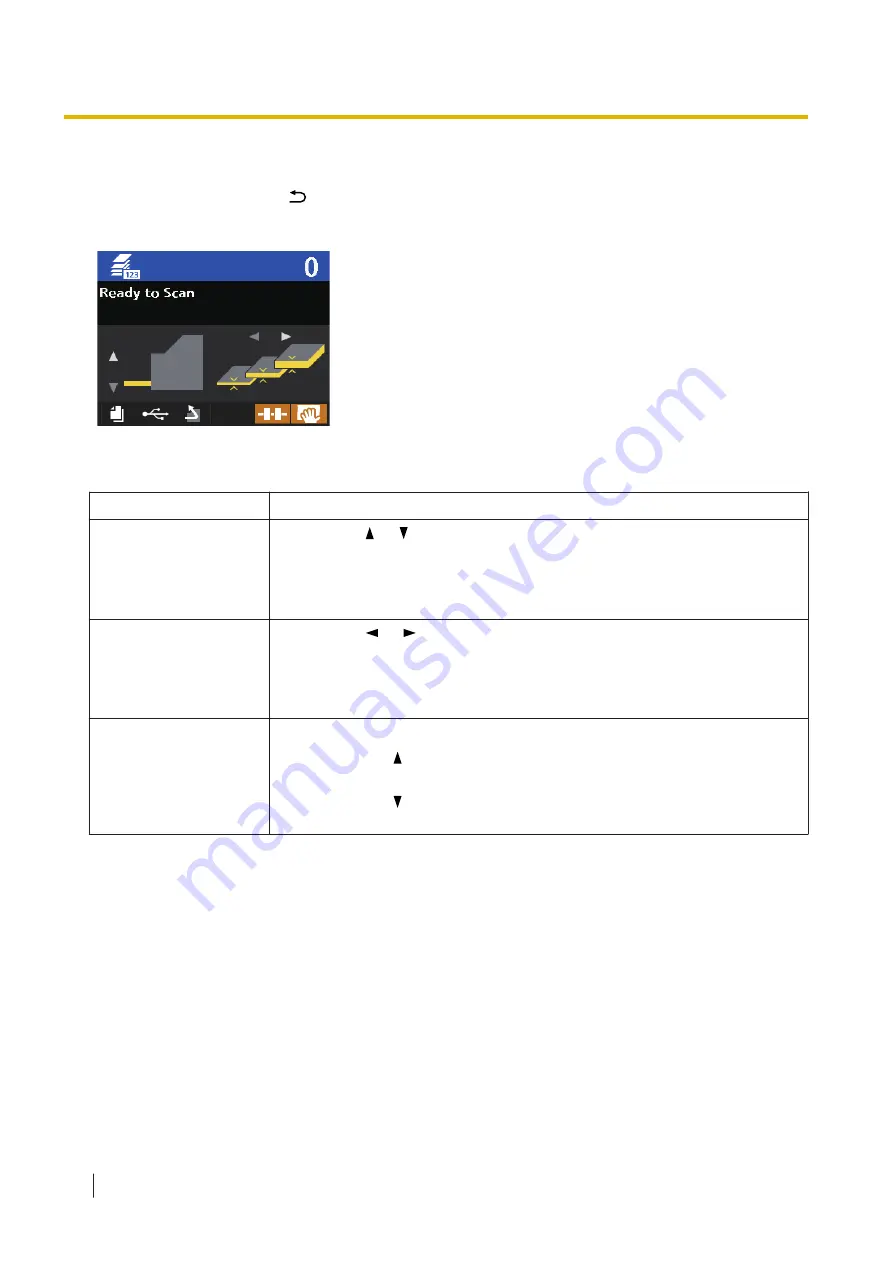
5.3.1 Home screen
If you press the Back button (
) when the Menu screen or the Job screen is displayed, you will return to
the Home screen.
Setting contents
Items
Contents
The height of the feed
tray
Select using or of the cursor button.
You can adjust the height of the feed tray in regards to the quantity of
documents. For details, see "5.3.1.1 Adjusting the height of the feed tray"
(page 27).
You cannot make this selection while manual feeding is set.
Paper thickness mode
Select using or of the cursor button.
Change the paper thickness setting when feeding thick paper causes double
feeding or feeding errors. For details, see "5.3.1.2 Changing the paper
thickness mode" (page 28).
You cannot make this selection while manual feeding is set.
The height of the exit
tray
The following functions are enabled only when the pre-imprinter is installed.
•
After pressing of the cursor button for 1 second or more, the exit tray will
move up.
•
After pressing of the cursor button for 1 second or more, the exit tray will
move down.
5.3.1 Home screen
26
Содержание KV-S8147
Страница 36: ...9 Open the pre imprinter door 6 5 1 Opening the pre imprinter door 36 ...
Страница 71: ...Location of rollers 2 1 4 3 3 4 4 5 9 2 3 Cleaning the Rollers 71 ...
Страница 72: ...3 6 4 3 9 2 3 Cleaning the Rollers 72 ...
Страница 87: ...6 Close the post imprinter door 10 1 2 Install the imprinter as the post imprinter 87 ...
Страница 91: ...4 Lock the cartridge adjusting lever 10 2 2 How to Install the Ink Cartridge 91 ...
Страница 104: ... Panasonic System Networks Co Ltd 2016 PNQX8293ZA P0916AG0 ...






























