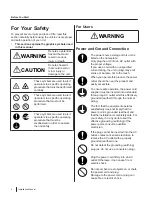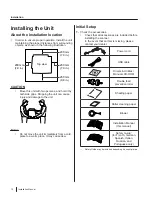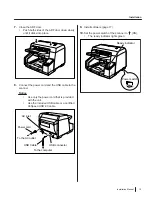7.
Close the ADF door.
•
Push both sides of the ADF door down slowly
until it clicks into place.
8.
Connect the power cord and the USB cable to the
scanner.
Notice
•
Use only the power cord that is provided
with the unit.
•
Use the included USB cable or a certified
Hi-Speed USB 2.0 cable.
USB connector
To the computer
USB Cable
To the AC outlet
Power cord
AC inlet
9.
10.
Set the power switch of the scanner to " " (ON).
•
The ready indicator lights green.
Ready indicator
Power switch
Installation Manual
15
Installation
Содержание KV-S5055C
Страница 23: ...Installation Manual 23 Notes ...