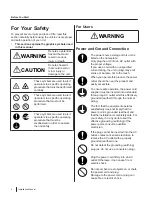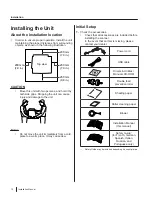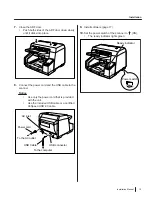Notice
•
After you install the double feed prevention
roller, make sure that the shaft is inserted
into the tab, and that the shaft will not rotate
or move. If the roller is not installed
correctly, it may cause double feeding or a
paper jam.
6.
Insert the protrusion (
A
) of the double feed
prevention roller cover into the hole on the main
unit, and then push in the part of the roller cover
indicated by
B
in the direction indicated by the
arrow until it clicks into place.
2
1
Notice
•
Make sure that the double feed prevention
roller cover does not stick up.
If the double feed prevention roller cover is
closed incompletely, damage or paper jams
can occur.
14
Installation Manual
Installation
Содержание KV-S5055C
Страница 23: ...Installation Manual 23 Notes ...