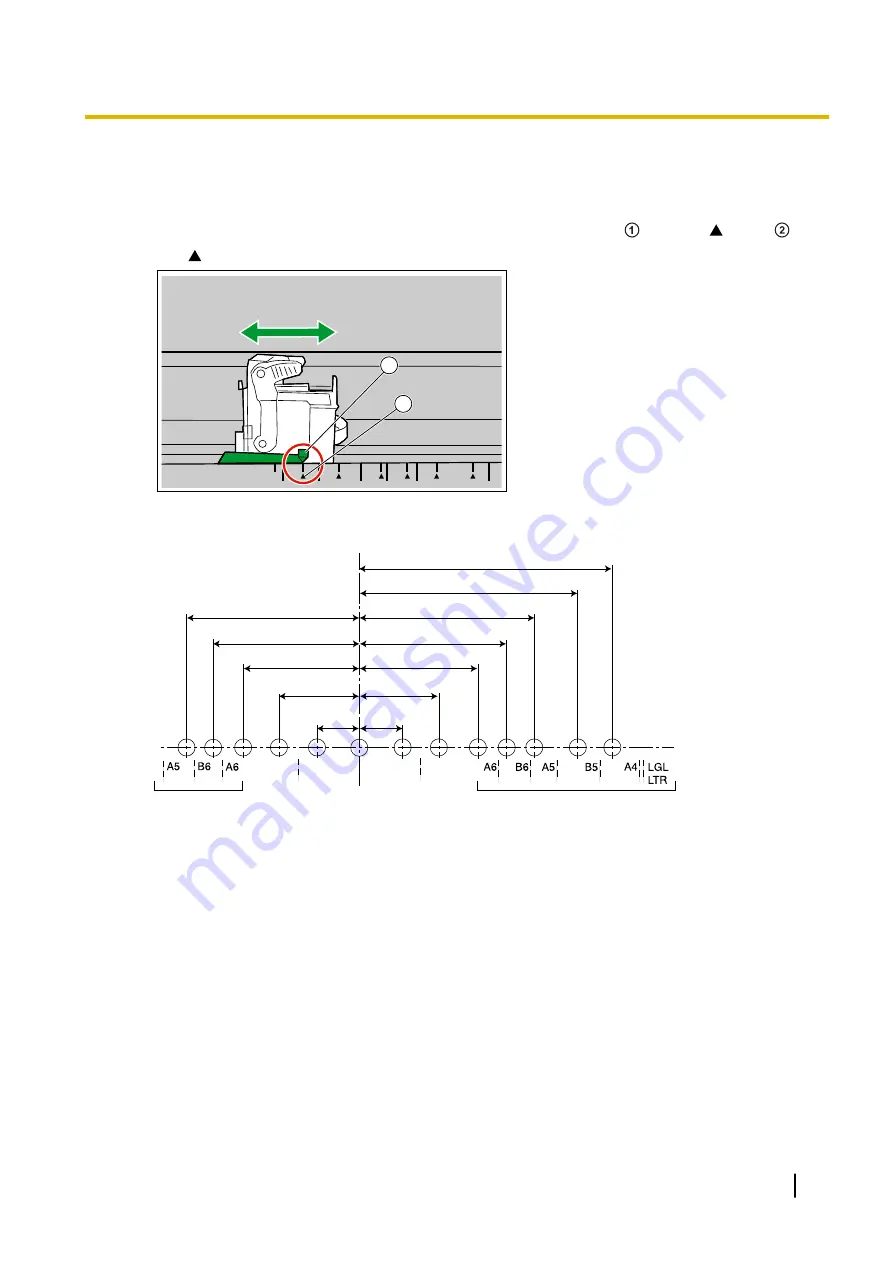
7.3 Printing
Adjusting the imprinter printing position
1.
Move the carriage to the desired printing position, and align the indicator ( ) with the " " mark ( ).
•
The " " mark indicates the printing position. Printing is not available in any other position.
2
1
Printing Position
Document size
Document size
Center
16.5 mm (0.6 in.)
30.8 mm (1.2 in.)
97.5 mm (3.8 in.)
83.5 mm (3.3 in.)
66.8 mm (2.6 in.)
66.8 mm (2.6 in.)
56.5 mm (2.2 in.)
56.5 mm (2.2 in.)
45 mm (1.8 in.)
45 mm (1.8 in.)
30.8 mm (1.2 in.)
16.5 mm (0.6 in.)
Printing
Printing can be set from the Image Capture Plus software and the TWAIN and ISIS drivers. For details, refer
to the Image Capture Plus, TWAIN, or ISIS help.
7.3 Printing
63

























