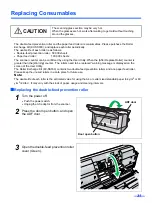Replacing Consumables
34
Replacing the paper feed roller
1
Turn the power off.
•
Push the power switch.
•
Unplug the AC adaptor from the scanner.
2
Press the door open button, and open
the ADF door.
3
Open the paper feed roller cover
(Green) in the direction of the arrow
shown in the illustration.
4
Remove the paper feed roller.
Door open button
ADF door