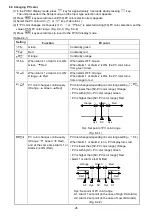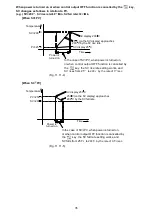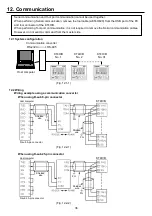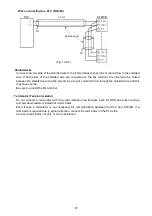25
8. Basic usage
8.1 ON/OFF control
In ON/OFF control action, the control output is turned ON when PV is lower than SV, and turned OFF when PV
exceeds SV. Overshoot, undershoot and hunting phenomenon occur during ON/OFF action. Therefore, ON/OFF
action is not suitable for control which requires accuracy.
(1) Press
key while pressing
key in the PV/SV display mode.
The unit proceeds to the Sub setting mode, and [5] Auto-tuning/Auto-reset selection item appears.
(2) Press
key. [6] OUT1 proportional band setting item appears.
(3) Set the OUT1 proportional band to “0” with
key.
(4) Press
key several times to revert to the PV/SV display mode.
(5) In the PV/SV display mode, press
key for approximately 3 seconds while pressing
key.
The unit proceeds to the Setup mode, and Input type selection item appears.
(6) Press
key several times until [32] OUT1 ON/OFF action hysteresis setting item appears.
(7) Set [32] OUT1 ON/OFF action hysteresis value, user specifies, with
or
key.
(8) Press
key several times to revert to the PV/SV display mode.
ON/OFF control action starts so as to keep the control target at the SV.
(9) For the ON/OFF control action, refer to Section “11.2 OUT1 ON/OFF action” (p.29).
8.2 PID control
PID control combines the P, I and D control actions described below.
The “P” action suppresses overshoot and hunting phenomenon, the “I” action eliminates offset, and the “D”
action reduces rapid input changes occurring due to external disturbances.
P (Proportional band)
Proportional action is the action in which the control output varies in proportion to the deviation between the
set value and the processing temperature.
If the proportional band is narrowed, even if the output changes by a slight variation of the processing
temperature, better control results can be obtained as the offset decreases.
However, if the proportional band is narrowed too much, even slight disturbances may cause variation in the
processing temperature, control action changes to ON/OFF action and the so-called hunting phenomenon occurs.
Therefore, when the processing temperature comes to a balanced position near the set value and a constant
temperature is maintained, the most suitable value can be selected by gradually narrowing the proportional
band while observing the control results.
I (Integral time)
Integral action is used to eliminate offset. When the integral time is shortened, the returning speed to the set
point is accelerated. However, the cycle of oscillation is also accelerated and the control becomes unstable.
D (Derivative time)
Derivative action is used to restore the change in the processing temperature according to the rate of
change. It reduces the amplitude of overshoot and undershoot width.
If the derivative time is shortened, the restoring value becomes small, and if the derivative time is extended,
an excessive returning phenomenon may occur and the control system may oscillate.
ARW (Anti-reset windup)
ARW prevents overshoot caused by the integral action when PID control begins.
(1) Perform Auto-tuning. Refer to “7.5 Auto-tuning/Auto-reset Perform/Cancel”(p.24) and “10.Auto-tuning” (p.28).
(2) After Auto-tuning is completed, PID control starts so as to keep the control target at the SV.
(3) For the PID control action, refer to Section “11.1 OUT1 PID, PI, PD, P actions” (p.29).
8.3 How to use the Alarm output
(1) In the PV/SV display mode, press
key for approximately 3 seconds while pressing
key.
The unit proceeds to the Setup mode, and Input type selection item appears.
(2) Press
key several times until Alarm 1 (or Alarm 2) type selection item appears.
(3) Select [38] Alarm 1 (or [39] Alarm 2) type with
or
key.
(4) Select or set [40] Alarm 1 (or [41] Alarm 2) Energized/Deenergized, [42] Alarm 1 (or [43] Alarm 2) hysteresis,
and [44] Alarm 1 (or [45] Alarm 2) action delayed timer.
(5) Press
key several times to revert to the PV/SV display mode.
(6) In the PV/SV display mode, press
key while pressing
key.
The unit proceeds to the Sub setting mode, and Auto-tuning/Auto-reset selection item appears.
(7) Press
key until [13] Alarm 1 (or [14] Alarm 2) value setting item appears.
(8) Set [13] Alarm 1 (or [14] Alarm 2) set point with
or
key.
(9) Press
key several times to revert to the PV/SV display mode.
(10) For Alarm actions, refer to Section “11.4 Alarm action” (p.30).