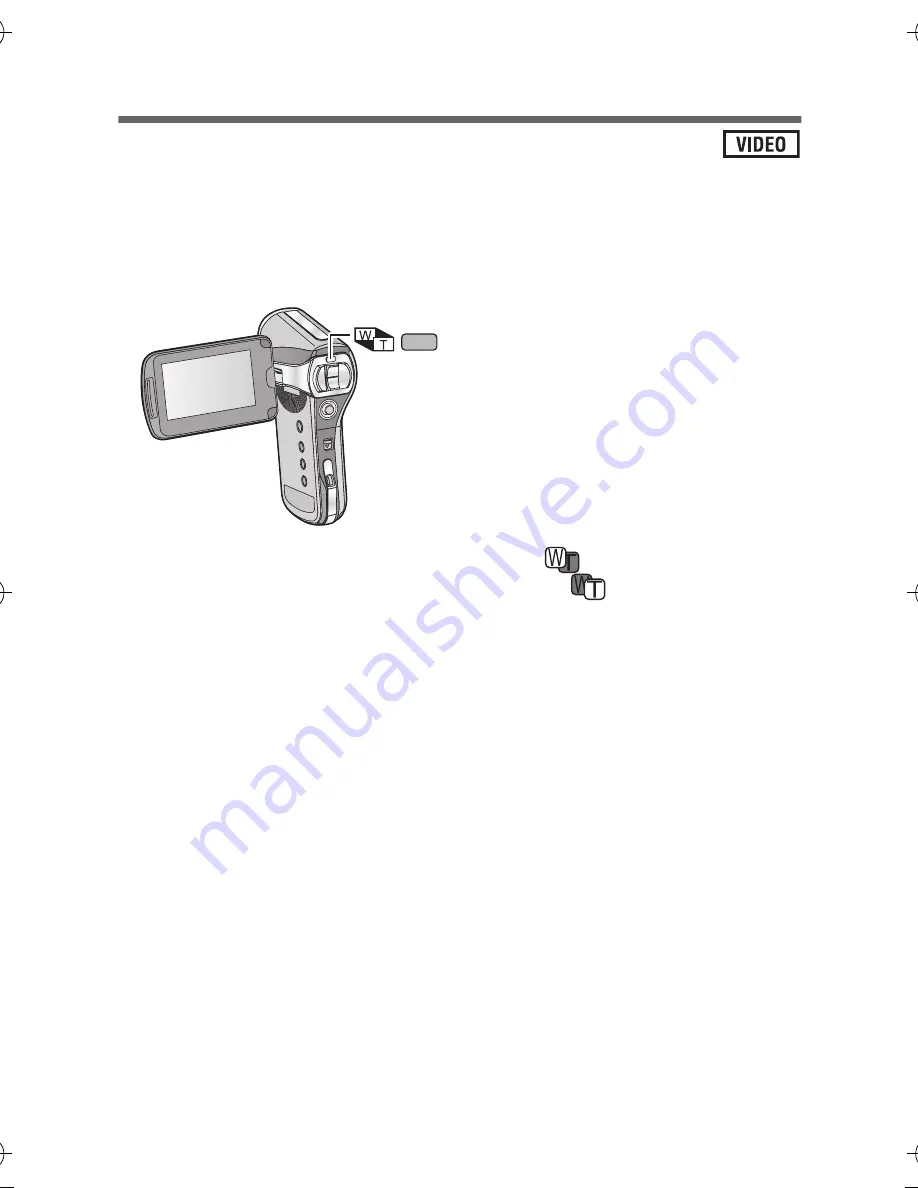
VQT4F16
43
Double range zoom
The enlarged size will be approximately double size (double range
zoom). Press again to return to normal size.
≥
Set to Recording mode. (
l
31)
Press the zoom range button.
≥
On the normal zoom recording screen, the
icon is displayed. On
the double-range zoom recording screen, the
icon is displayed.
≥
You cannot operate the zoom range button in the i.Zoom/Digital zoom
region (blue).
≥
The image enlarged using the double range zoom can be recorded
only as a motion picture. Still pictures are recorded without being
enlarged.
Simplified-HX-WA2EG-VQT4F16_mst.book 43 ページ 2012年2月6日 月曜日 午後4時10分
























