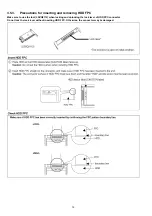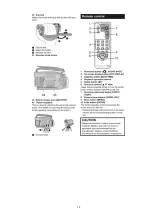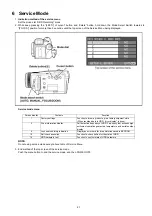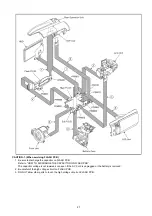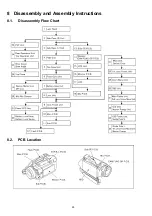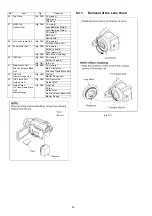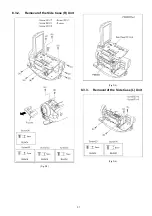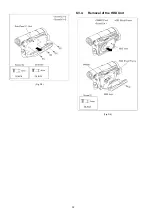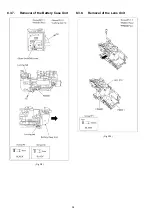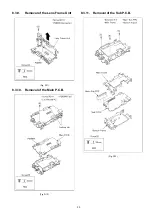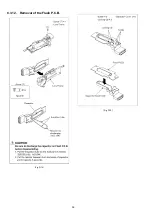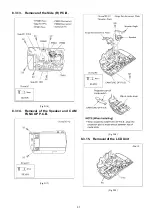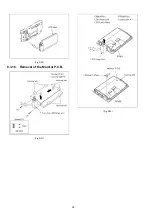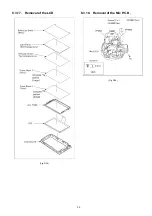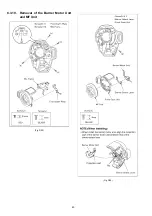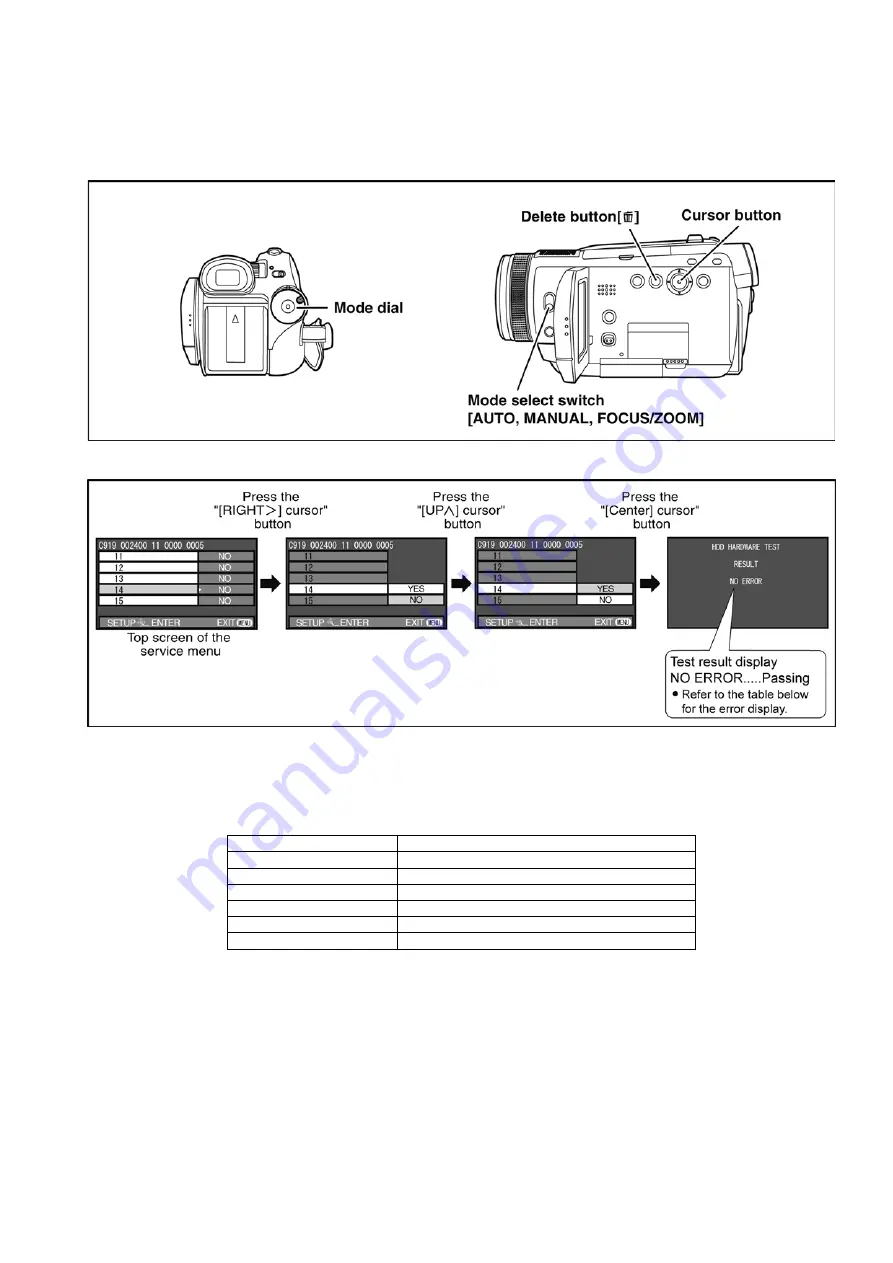
25
6.4.
HDD Hardware Test
1. Set the mode dial “HDD Recording” mode.
2. While keep pressing the “[LEFT<] of cursor” button and “delete” button, hold down the Mode Select Switch towards to
“[FOCUS]” position for more than 3 seconds until the top screen of the Service Menu being displayed.
3. Select [ 14 ] HDD hardware test.
Operation specifications
Indication contents
• HDD hardware test display
Display the HDD hardware test result information.
• The error cord contents which are displayed
Push the menu button to end the service mode, and then POWER OFF.
Error code
Function
NO ERROR
It is normal without the error
CTR ERROR
Controller Resistor Error
BUFF RAM ERROR
Buffer RAM Error
ECC DEV ERROR
ECC device Error
CPU ERROR
CPU RAM/ROM Error
COMMAND
Reserved
Содержание HDC-HS100P
Страница 11: ...11 3 5 2 Precautions for installing HDD...
Страница 14: ...14 4 Specifications...
Страница 15: ...15...
Страница 16: ...16 5 Location of Controls and Components...
Страница 17: ...17...
Страница 18: ...18...
Страница 19: ...19...
Страница 20: ...20...
Страница 28: ...28 8 Disassembly and Assembly Instructions 8 1 Disassembly Flow Chart 8 2 PCB Location...
Страница 31: ...31 8 3 2 Removal of the Side Case R Unit Fig D2 Fig D3 8 3 3 Removal of the Side Case L Unit Fig D4...
Страница 32: ...32 Fig D5 8 3 4 Removal of the HDD Unit Fig D6...
Страница 33: ...33 8 3 5 Removal of the Top Case Unit Fig D7 8 3 6 Removal of the Front Case Unit Fig D8...
Страница 34: ...34 8 3 7 Removal of the Battery Case Unit Fig D9 8 3 8 Removal of the Lens Unit Fig D10...
Страница 36: ...36 8 3 12 Removal of the Flash P C B Fig D14 Fig D15...
Страница 38: ...38 Fig D20 8 3 16 Removal of the Monitor P C B Fig D21 Fig D22...
Страница 39: ...39 8 3 17 Removal of the LCD Fig D23 8 3 18 Removal of the Mic P C B Fig D24...
Страница 40: ...40 8 3 19 Removal of the Barrier Motor Unit and MF Unit Fig D25 Fig D26...
Страница 41: ...41 8 3 20 Removal of the Mic Mic Damper Fig D27 8 3 21 Removal of the Power FPC Unit Fig D28...
Страница 45: ...45 Fig D39 8 3 30 Removal of the IRIS Unit Fig D40 Fig D41...
Страница 79: ...S 30...
Страница 90: ...S7 3 LCD Section S 41 158 157 154 155 156 153 B151 B152 151 159 160 152 161 162...