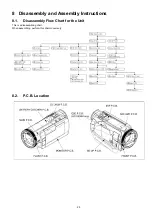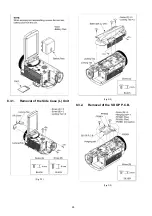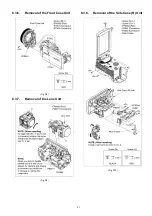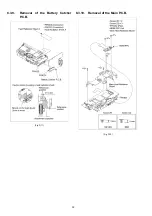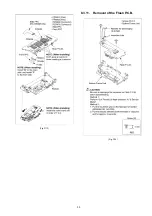18
6 Service Mode
1.
Indication method of the service menu
Set the mode switch "Motion Picture Recording" mode.
2. While the power is turned OFF, keep pressing the "POWER" button, "Zoom lever" to W side and "iA/Manual" button for more
than 3 seconds until the top screen of the Service Mode Menu being displayed.
Service mode menu
NOTE:
Do not using service mode except above table of Service mode menu.
3. End method of the top screen of the service mode menu
Touch the [ EXIT ] of LCD to end the service mode, and then POWER OFF.
Screen display
Contents
Function
1
Factory settings
Function to throw a product up in a factory shipment state
3
Built-in memory self check
exection (HC-X900M only)
Function to check self as for the state of Built-in memory
4
Lock search history indication Display the camera system error cord for three histories saved
in EEPROM
5
Power ON self check result dis-
play
Power ON self check (function to diagnose correct function of
the device and interface between devices) result display
9
Forced full flash emission
Forced full flash emission for discharging the capacitor on
FLASH P.C.B. and set to prohibit charge
10
Erasing the lock histories
Erasing the error histories (working time is not erased)
12
Camera data indications while
the video playback
Display the camera informations (Shutter speed, Iris value,
White balance and focal length) while playing recorded video
Содержание HC-X900EB
Страница 10: ...10 3 5 Formatting ...
Страница 11: ...11 4 Specifications ...
Страница 12: ...12 ...
Страница 13: ...13 ...
Страница 14: ...14 ...
Страница 15: ...15 5 Location of Controls and Components ...
Страница 16: ...16 ...
Страница 17: ...17 ...
Страница 28: ...28 8 3 1 Removal of the Side Case L Unit Fig D1 Fig D2 8 3 2 Removal of the SD OP P C B Fig D3 ...
Страница 29: ...29 8 3 3 Removal of the Cover Board Unit Fig D4 8 3 4 Removal of the ESD P C B HC X900M only Fig D5 ...
Страница 30: ...30 8 3 5 Removal of the Top OP Unit Fig D6 Fig D7 ...
Страница 32: ...32 8 3 9 Removal of the Battery Catcher P C B Fig D11 8 3 10 Removal of the Main P C B Fig D12 ...
Страница 33: ...33 Fig D13 8 3 11 Removal of the Flash P C B Fig D14 ...
Страница 34: ...34 8 3 12 Removal of the Fan Motor Fig D15 8 3 13 Removal of the LCD Case T Unit Fig D16 Fig D17 ...
Страница 35: ...35 Fig D18 8 3 14 Removal of the Monitor P C B Fig D19 Fig D20 8 3 15 Removal of the LCD Panel Unit Fig D21 ...
Страница 36: ...36 Fig D22 8 3 16 Removal of the Front P C B Fig D23 8 3 17 Removal of the Barrier Motor Unit Fig D24 ...
Страница 37: ...37 8 3 18 Removal of the Barrier Case Unit Fig D25 Fig D26 ...
Страница 39: ...39 Fig D30 Fig D31 Fig D32 ...
Страница 40: ...40 8 3 21 Removal of the EVF Lens Holder Unit Fig D33 Fig D34 ...
Страница 41: ...41 8 3 22 Removal of the Top Frame Fig D35 8 3 23 Removal of the Zoom Operation Unit Fig D36 Fig D37 ...
Страница 42: ...42 8 3 24 Removal of the S S Case Unit Fig D38 8 3 25 Removal of the DC Jack P C B Fig D39 Fig D40 ...
Страница 44: ...44 8 3 29 Removal of the MOS Unit Fig D44 8 3 30 Removal of the Stepping Motor Fig D45 ...
Страница 58: ...Model No HC X900MP MPC MPU MEG MEP MEB MGC MEE MGN MGK HC X900EG EF EP EB GC EE GN HC X909EG Parts List Note 6 ...
Страница 63: ...Model No HC X900MP MPC MPU MEG MEP MEB MGC MEE MGN MGK HC X900EG EF EP EB GC EE GN HC X909EG AVIO Main P C B 6 ...
Страница 115: ...Model No HC X900MP MPC MPU MEG MEP MEB MGC MEE MGN MGK HC X900EG EF EP EB GC EE GN HC X909EG EVF Section 6 ...
Страница 116: ...Model No HC X900MP MPC MPU MEG MEP MEB MGC MEE MGN MGK HC X900EG EF EP EB GC EE GN HC X909EG LCD Section 6 ...