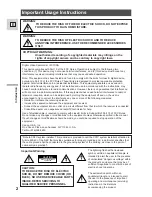93
VQT3Y04
When installing the software, log on to your computer as the Administrator or with a
username with equivalent authorization. (If you do not have authorization to do this, consult
your manager.)
≥
Before starting the installation, close all applications that are running.
≥
Do not perform any other operations on your PC while the software is being installed.
≥
Explanation of operations is based on Windows 7.
1
Insert the CD-ROM into the PC.
≥
The [AutoPlay] screen is displayed automatically. Click [Run setup.exe]
#
[Yes].
≥
If Windows 7 is in use or the [AutoPlay] screen is not displayed automatically, select [Start]
#
[Computer] (or double-click on [Computer] on the desktop), and then double-click
[Panasonic].
2
Click [Yes].
≥
Operate following the instruction on the screen.
≥
If the country or region cannot be selected, select [NTSC Area].
∫
Uninstalling HD Writer LE 1.1
Follow the steps below to uninstall any software applications that you no longer require.
1
Select [Start]
#
[Control Panel]
#
[Uninstall a program].
2
Select [HD Writer LE 1.1], then click [Uninstall].
≥
Proceed with the uninstallation by following the on-screen instructions.
≥
After uninstalling the software, be sure to reboot the PC.
With a PC
Installation
The PC must be rebooted for the application to work.
HC-V100&V100MP_PC_PU_VQT3Y04_mst.book 93 ページ 2012年1月5日 木曜日 午前10時20分