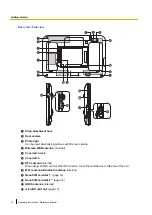Battery is fully charged
Battery level is very low
*1
You can also use the
[Settings]
app to view details about battery usage. Swipe up the home screen, and then in the app list,
tap
[Settings]
®
[Battery]
.
Do not disturb mode is active
Pen mode is active
Glove mode is active
Rain mode is active
Airplane mode is active
Unit is connected to a Wi-Fi network
Portable Wi-Fi hotspot is active
NFC is active
Unit is connected to a mobile network (models with wireless WAN only)
Notification icons
Notification icons are displayed in the left side of the status bar and in the notifications panel. Some
commonly displayed icons are explained below.
Customized silent mode is active
New email received
New Gmail™ received (models with GMS only)
Operating Instructions - Reference Manual
21
Screen description