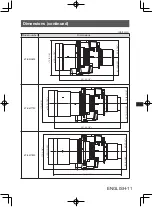ENGLISH-5
Before replacing the projection lens
Return the projection lens to the home position before replacing or removing it.
For details on how to return the lens to the home position, refer to the operating
instructions of the projector.
Attention
z
Make sure that the projector power supply is switched off before attaching or detaching the
projection lens.
z
After removing the projection lens, store it safely away from vibration or impacts.
z
Do not touch the electric contact points of the projection lens with your fingers. Dust and dirt
on the contacts may cause contact malfunctions, while static electricity may damage the unit.
z
Do not turn the gear (ring) part of the projection lens barrel by hand. Doing so may damage
the motor.
z
Do not touch the surface of the lens with bare hands. Finger prints and dirt on the surface
of the lens will be magnified by the lens and lower the quality of the projected image. Place
the supplied lens cover on the zoom lens when the projector is not in use.
z
The lens is made of glass. The lens could be damaged if brought into contact with or
rubbed against hard objects. Handle the lens carefully.
z
Use a clean, soft and dry cloth to wipe away dust and dirt from the projection lens.
Do not use fl uffy cloths containing oil, water or dust for cleaning. The lens is easily
damaged, so do not apply excessive pressure when wiping it.
Attaching the Lens / Detaching the Lens
For details on attaching or removing the projection lens, refer to the operating
instructions for the projector.
Peripheral focus adjustment function
When you change the size of the projected image, the focal balance between the center
and peripheral areas of the screen may shift.
The ET-EMW200 / ET-EMW300 / ET-EMW400 / ET-EMW500 is equipped with a
peripheral focus adjustment function to correct the shift in focal balance between the
center and peripheral areas of the screen.
For instructions on adjusting the peripheral focus, refer to “Projecting” in the operating
instructions for the projector.
Lens calibration
Perform lens calibration after attaching the lens.
For instructions on lens calibration, refer to “Projecting” in the operating instructions for
the projector.
Preparation