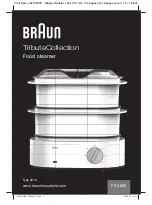Содержание ES8116
Страница 3: ...3 3 Troubleshooting Guide 3 1 Main unit and charging adaptor ...
Страница 4: ...4 ...
Страница 5: ...5 3 2 Drying Charging stand ES8116 only 3 3 Operation of Drying Charging stand ES8116 only ...
Страница 11: ...11 5 Schematic Diagram 5 1 ES8113 5 2 ES8116 ...
Страница 12: ...Model No ES8113 Exploded View for ES8113 6 Exploded View and Replacement Parts List ...
Страница 14: ...Model No ES8116 Exploded View for ES8116 ...