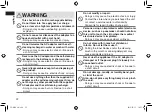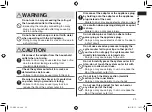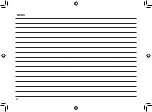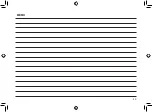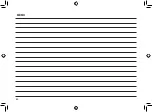29
English
Usingtheshaver
1
1
Pressthepowerswitchtoselectthedesired
shavingmode.
•
Each time you press the power switch, the
shaving mode changes from “Fast shaving mode”
“Soft shaving mode” “OFF.”
Shaving
mode
Fastshaving
mode
Softshaving
mode
OFF
Description
Suitable for
users with
thick beard
Suitable for
users with
thin beard or
more
sensitive skin
—
Operation
Soft
shaving
mode lamp
—
—
No lighting
indication
Soft shaving
mode lamp
turns on.
Soft shaving
mode lamp
turns off.
2
2
Holdtheshaverasillustratedand
shave.
•
Start shaving by applying gentle
pressure to your face. Stretch your
skin with your free hand and move
the shaver back and forth in the
direction of your beard. You may
gently increase the amount of
pressure as your skin becomes
accustomed to this shaver. Applying
excessive pressure does not provide
a closer shave.
►
Usingalternatingcurrentforshaving
If you insert the appliance plug to the shaver and power
plug in the adaptor into a household outlet, you can use
it even if the battery capacity is low.
•
If the shaver can not be normally used, please use
after charging it for about 1 minute.
►
Usingthetrimmer
Slide the trimmer handle up to
open the trimmer. Place the
trimmer at a right angle (90
degree) to your skin and move
downwards to trim your sideburns.
►
Notes
•
Place your finger on the finger rest while in use.
Keeping your finger placed on the power switch during
use may switch the mode or turn the shaver OFF.
ES-RT84_CH.indb 29
2013/07/17 14:27:43
Содержание ES-RT84
Страница 1: ...中文 3 English 19 使用说明书 家用 电动剃须刀 型号 ES RT84 ES RT74 ...
Страница 2: ...2 ...
Страница 18: ...18 ...
Страница 42: ...MEMO 42 ...
Страница 43: ...MEMO 43 ...
Страница 44: ...MEMO 44 ...
Страница 46: ...ES RT84 ES RT74 Panasonic客户咨询服务中心 400 810 0781 Panasonic官方网站 http panasonic cn ...
Страница 47: ...MEMO 47 ...