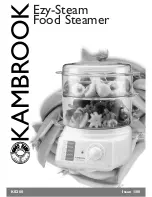10
English
Charging the shaver
1
1
Insert the appliance plug into
the shaver.
•
Turn the shaver off before inserting.
2
2
Plug in the adaptor into a
household outlet.
•
Wipe off any water droplets on the
appliance socket.
•
Check that the charge status lamp ( )
glows.
1
2
•
Charging is completed after approx. 1 hour.
The charging time may differ with the charging capacity.
•
Charging the appliance after each use will not affect the
battery life.
3
3
Disconnect the adaptor after charging is
completed.
•
Charging the battery for more than 1 hour will not affect
battery performance.
Note
You cannot operate the shaver while charging.
While charging
After charging is completed
The charge status lamp ( )
glows.
The number of the battery
capacity lamp will increase as
charging progresses.
The battery capacity lamp and
the charge status lamp ( )
will light up and then turn off
after 5 seconds.
Abnormal charging
The charge status lamp ( ) will blink twice every second.
•
Recommended ambient temperature for charging is 10 – 35 °C.
It may take longer to charge or the battery may fail to charge
properly in extremely high or low temperatures.
Charge the shaver within the recommended ambient temperature
range.
•
When charging the shaver for the first time or when it has not
been in use for more than 6 months, the charging time may
change or the charge status lamp ( ) may not glow for a few
minutes. It will eventually glow if kept connected.
•
If there is noise from radio or other source while using the
shaver, move to a different location to use the shaver.
ES-LT4N_ME.indb 10
2015/04/15 16:48:35
Содержание ES-LT4N
Страница 2: ...2 ES LT4N_ME indb 2 2015 04 15 16 48 34 ...
Страница 18: ...18 MEMO ES LT4N_ME indb 18 2015 04 15 16 48 38 ...
Страница 19: ...19 MEMO ES LT4N_ME indb 19 2015 04 15 16 48 38 ...
Страница 33: ...33 ES LT4N_ME indb 33 4 15 2015 6 39 34 PM ...
Страница 47: ...47 ES LT4N_ME indb 47 4 15 2015 6 39 38 PM ...