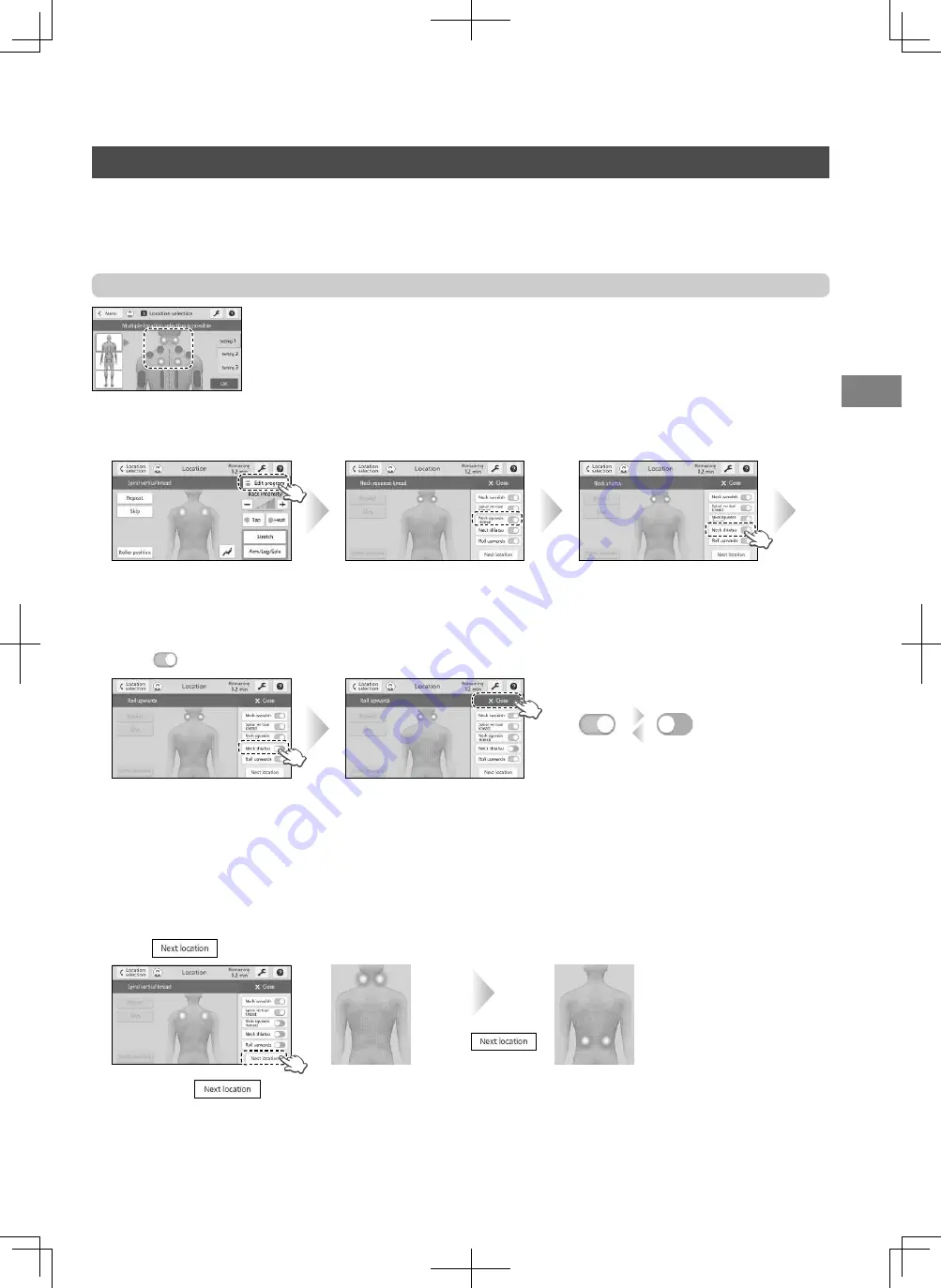
⁃
It is possible to switch OFF or ON the massaging operation for each body part, and to carry out only the desired
massaging operation. (Edit program)
⁃
The operation is made after starting to massage.
⁃
If user registration has been made, the contents selected in program editing will be stored in memory.
Would like to massage with operations to your liking
Method of editing a program
Body part selections: Neck and back.
Screen displays and actions are described, using the
example of the "Neck shiatsu" course.
①
Press "Edit program"
③
Press
④
Press "Close"
②
Select the operation for editing.
⁃
The program editing screen for the currently selected body part
is displayed.
⁃
The operations within the frame (yellow) is performed while the
program is being edited.
(Example: Neck squeeze-knead)
⁃
If the massaging operations on the same location continue for
5 minutes, the massage rollers move upward by about 3 cm.
(Massage rollers may move downward, depending on their position)
⁃
The selected action expires and
the next action is performed.
⁃
Each time
is pressed, the program editing screen for the selected body part is displayed.
⁃
The edited operation is started.
ON
OFF
Switches each time it is pressed.
<When editing operations of other body parts>
Press
, then select the operation for editing, then perform Steps
③
and
④
described above.
When you want a massage of a particular body part with your favorite action
Press
When you want a massage of a particular body part with your favorite action
EN25
Содержание EP-MAK1
Страница 99: ... MEMO ...






























