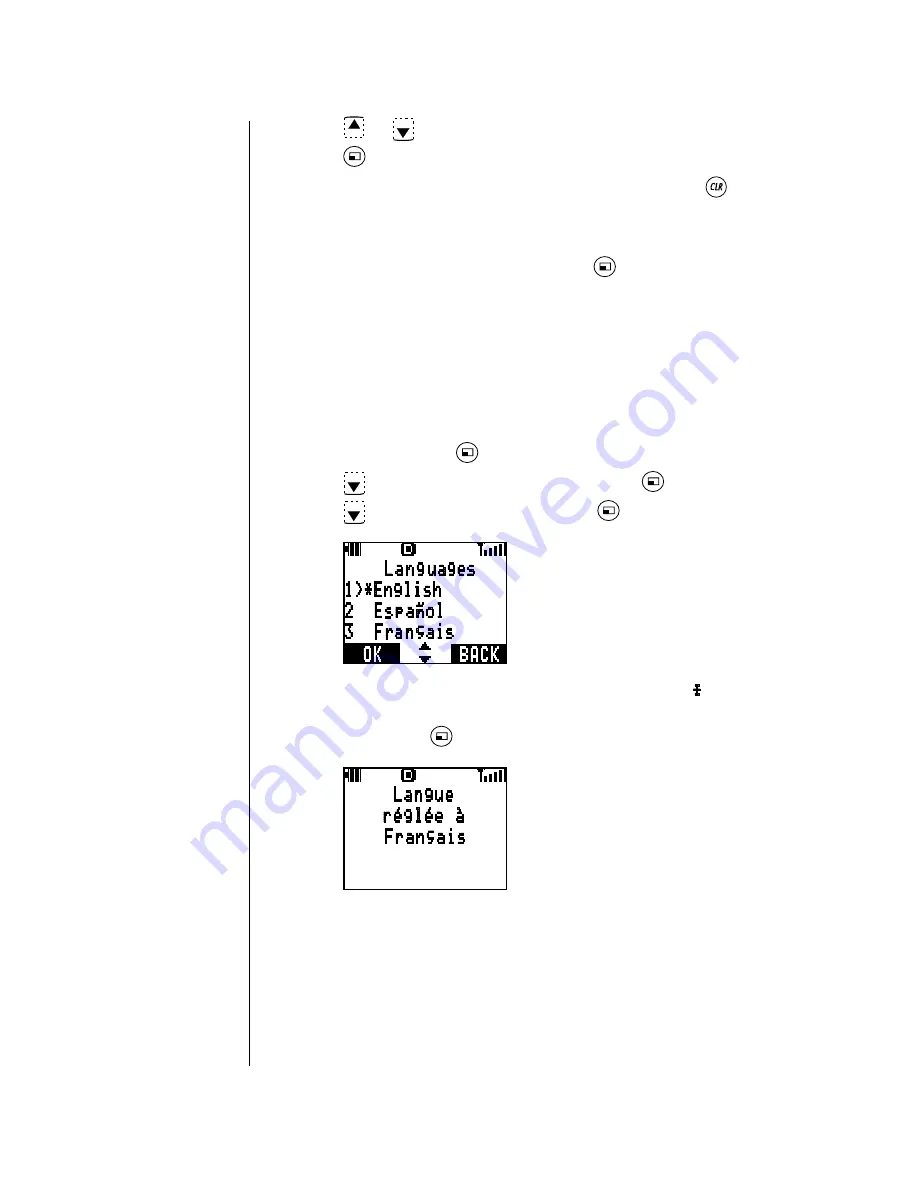
Chapter 6
58 Advanced Operations
4
Press
or
to scroll to On.
5
Press
(OK) to select On.
6
To delete the current message, if any, press and hold
.
7
Enter a new Welcome Screen message. See Chapter 4,
“Text Entry Operations” for details about entering text.
8
When the message is complete, press
(OK).
• The display confirms that the Welcome Screen is set to
On.
9
Press any key or wait 3 seconds to return to standby.
Language
You have the option of setting your phone so that the
displayed language is English, Spanish, or French.
1
From standby, press
(MENU) to enter the Main Menu.
2
Press
to scroll to Phone Settings. Press
(OK).
3
Press
to scroll to Language. Press
(OK).
• The current setting is displayed with an asterisk ( ).
4
To select another language, scroll to the language of your
choice and press
(OK).
• The display confirms the new language setting.
5
The display returns to standby in the language you selected.
• All menu options and displayed words appear in the
selected language.
• The phone’s internal dictionary (used in WORD T9 Mode
—
see Chapter 4 for information on WORD T9) also
changes to the selected language.
Содержание EBTX210ASG - Cell Phone
Страница 1: ...Appendix 1 ...
Страница 2: ......
Страница 8: ...vi ...
Страница 12: ...x ...
Страница 29: ...Chapter 2 Getting Started 17 Menu Map ...
Страница 34: ...Chapter 2 22 Getting Started ...
Страница 90: ...Chapter 7 78 Subscriber Features ...
Страница 111: ......
Страница 112: ......






























