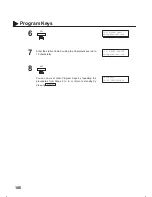107
Program Keys
Entering a Telephone Number
Once you program a telephone number in the Program Keys (P1 to P8), you can specify the station simply
by pressing the associated Program Key.
FUNCTION
7
3
SET
Ex:
P3
(P1 to P8)
1
2
To enter a telephone number, press INTERNET .
Enter a telephone number (up to 36 digits including pauses
and spaces).
Ex: 9
PAUSE 5 5 5
SPACE 1 2 3 4
SET
Enter the station name (up to 15 characters) by using the
Character keys (see page 10) and press
SET
.
Ex: PROG.A and SET
You can now set other Program Keys by repeating the
procedures from Step 2, or return to standby by pressing
STOP .
05003000002
05003020008
05003050003
05003060001
#@multitude
05003060043
#@multitude
05003060036
#@multitude
05003060044
05003060045
05003060046
05003060030
05003060007
#@multitude
PROGRAM[P ]
PRESS PROGRAM KEY
PROGRAM[P3]
NO.=
❚
1:DIAL 2:POP
PROGRAM[P3]
NO.=
❚
1:GROUP 2:ONE–TOUCH
[P3]
ENTER EMAIL ADDRESS
[P3]
ENTER TEL. NO.
[P3]
9–555 1234
❚
[P3] ENTER NAME
9–555 1234
PROGRAM[P ]
PRESS PROGRAM KEY
5
1
2
3
4
5
6
7
8
Содержание DX 1000 - PanaFax B/W Laser Printer
Страница 1: ...DX 1000 Facsimile User s Guide ...
Страница 28: ...24 This page is intentionally left blank 99000990000 ...
Страница 31: ...27 This page is intentionally left blank 99000990000 ...
Страница 178: ...174 This page is intentionally left blank 99000990000 ...
Страница 199: ...Facsimile Number Directory Name Number ...
Страница 200: ......