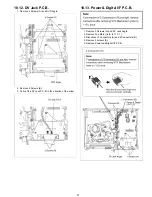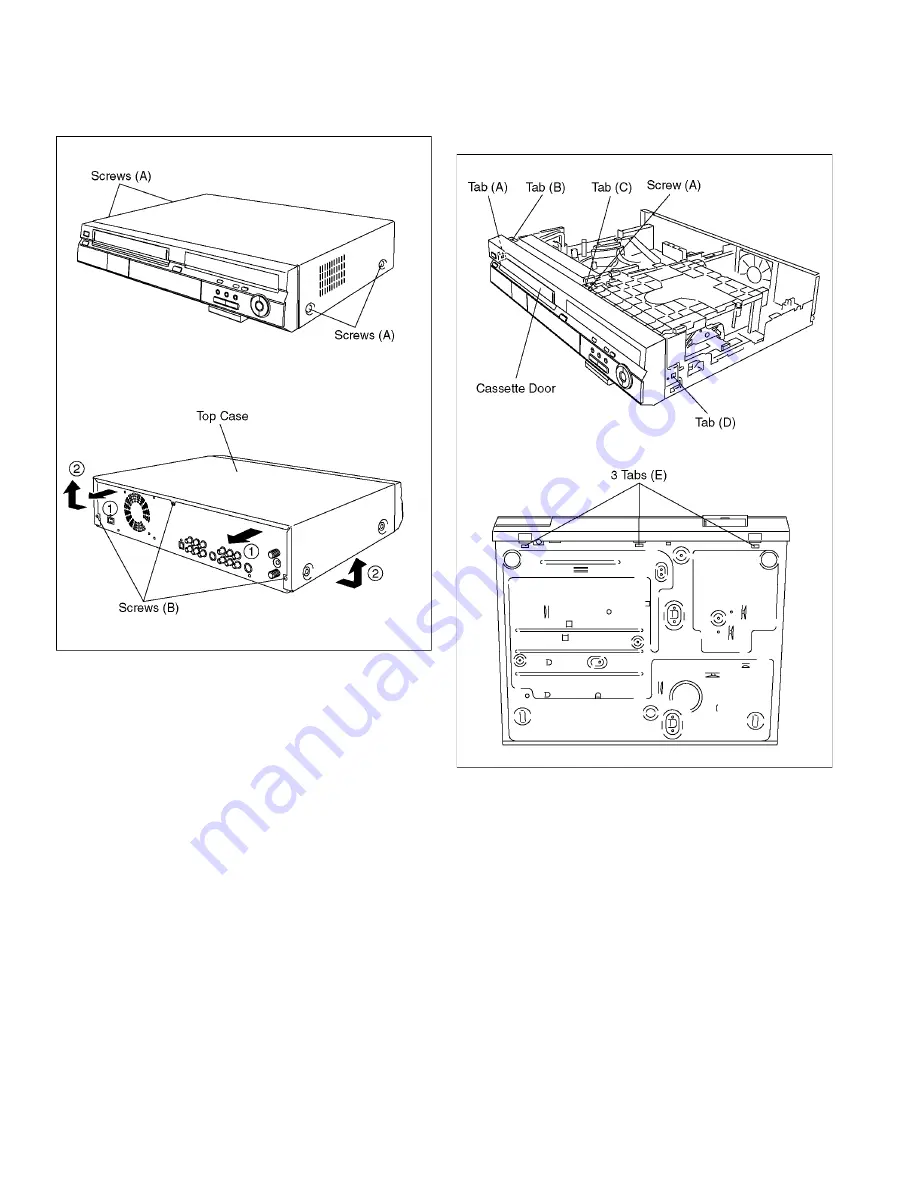
32
10.4. Top Case
1. Remove the 4 screws (A) and 3 screws (B).
2. Slide Top Case rearward and open the both ends at rear
side of the Top Case a little and lift the Top Case in the
direction of the arrows.
10.5. Front Panel
1. Remove one screw (A).
2. Unlock tab (A) and tab (B) simultaneously.
3. Unlock tab (C) and tab (D) simultaneously.
4. Unlock 3 tabs (E) respectively, and pull out Front Panel
with connector slightly.
Содержание DMR-ES40VP
Страница 9: ...9 4 Specifications ...
Страница 11: ...11 6 Location of Controls and Components 6 1 Each Buttons ...
Страница 12: ...12 ...
Страница 39: ...39 11 1 2 Checking and Repairing of Main P C B ...
Страница 40: ...40 11 1 3 Checking and Repairing of Digital P C B ...
Страница 41: ...41 11 1 4 Checking and DVD RAM Drive ...
Страница 102: ...S 51 ...
Страница 111: ...S 60 ...
Страница 112: ...S 61 ...
Страница 113: ...S 62 ...
Страница 114: ...S 63 ...
Страница 115: ...S 64 ...
Страница 116: ...S 65 ...
Страница 117: ...S 66 ...
Страница 119: ...S 68 ...
Страница 123: ...S7 4 Packing Parts Accessories Section S 72 A1 BATTERY REMOTE CONT A2 A3 A4 A1 1 A5 PC1 PC4 PC2 A6 A8 A7 ...