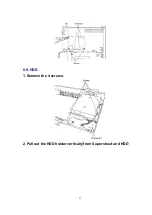9.3. Checking the Main P.C.B.
1. Remove the Top Cover.
2. Remove the Front Panel.
3. Remove the Rear Panel.
4. Remove the Power Supply P.C.B., Main P.C.B. and RAM Drive and
HDD.
5. Use the extension cable (RFKZ0168) to connect the Main P.C.B.
and Fan Motor.
6. Use the extension cable (RFKZ0169) to connect the HDD and
Power supply P.C.B.
7. Connect the Power Supply P.C.B., Main P.C.B. and RAM Drive and
HDD.
8. Install to the service positions views.
9. Use the extension cable (RFKZ0165) to connect the Main P.C.B.
and Front P.C.B. (L).
10. Use the extension cable (RFKZ0166) to connect the Power supply
25
Содержание DMR-E80HPC
Страница 12: ...6 2 3 Other Items needed Digital P C B HDD Conditions Nothing special 12 ...
Страница 21: ...8 9 HDD 1 Remove the 4 screws 2 Pull out the HDD holder vertically from Super sheet and HDD 21 ...
Страница 47: ...16 2 Casing Parts Mechanism Section 2 47 ...
Страница 48: ...16 3 Packing Accessories Section 48 ...
Страница 56: ...LB7402 03 J0JHC0000032 COIL 2 56 ...
Страница 61: ...W501 08 ERJ3GEY0R00V 1 16W 0 8 61 ...
Страница 63: ...C50028 ECJ1VF1C104Z 16V 0 1U 1 63 ...
Страница 71: ...C122 KMG1E470 25V 47 1 71 ...
Страница 148: ...1 A B C D 2 3 4 5 6 7 8 9 FRONT L P C B DMR E80H P PC FRONT L P C B REP3528DB ...
Страница 149: ...1 A B C D 2 3 4 5 6 7 8 9 FRONT R P C B DMR E80H P PC FRONT R P C B REP3528EA ...
Страница 157: ...1 A B C 2 3 4 Location Map REAR DMR E80H P PC Main P C B REP3497M 1 4 Section 1 4 2 4 3 4 4 4 FRONT ...
Страница 158: ...5 6 7 8 Location Map DMR E80H P PC Main P C B REP3497M 2 4 Section 1 4 2 4 3 4 4 4 REAR FRONT ...
Страница 159: ...MAIN P C B D E F Location Map DMR E80H P PC Main P C B REP3497M 3 4 Section 1 4 2 4 3 4 4 4 REAR FRONT ...
Страница 160: ...Location Map DMR E80H P PC Main P C B REP3497M 4 4 Section 1 4 2 4 3 4 4 4 REAR FRONT ...
Страница 176: ...1 A B C 2 3 4 5 6 7 8 9 ATAPI P C B DMR E80H P PC ATAPI P C B REP3542A ...
Страница 179: ...Ref No MODE E C B E C B REC 0 4 1 0 0 3 8 0 PLAY 0 4 2 0 0 3 9 0 STOP 0 4 1 0 0 3 9 0 QR7002 QR7003 ...