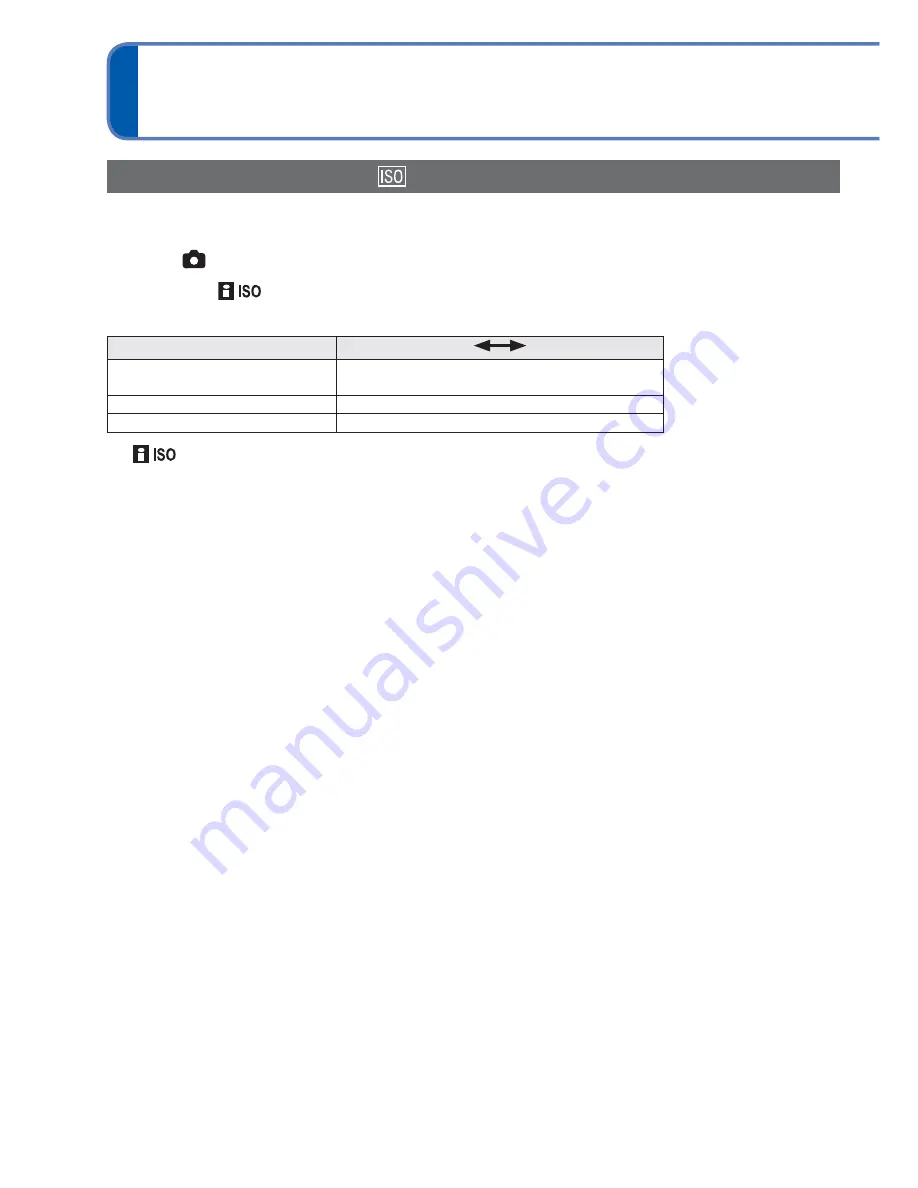
54
VQT2N02
Using the [REC] menu
(Continued)
[SENSITIVITY]
Set ISO sensitivity (sensitivity to lighting) manually.
We recommend higher settings to take clear pictures in darker locations.
■
Mode:
■
Settings: [
] (Intelligent ISO) / [80] / [100] / [200] / [400] / [800] / [1600]
Setting guide
[SENSITIVITY]
[80]
[1600]
Location
(recommended)
Bright
(outdoors)
Dark
Shutter speed
Slow
Fast
Interference
Low
High
●
[
] is automatically set in a range up to 1600 based on subject movement and
brightness.
●
Scope of flash recording (
→
36)
●
If interference becomes noticeable, we recommend reducing the setting, or selecting
[NATURAL] in the [COLOR MODE].
















































