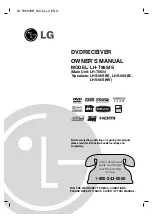Troubleshooting
VQT4C72
85
Auto Renewal Recording does not work
properly.
• The programme will not be overwritten in the
following cases:
- the programme is protected
- any programme is being played back or copied
- a screen such as DIRECT NAVIGATOR is
displayed
Instead, the programme will be saved as a
separate programme and that will be
overwritten.
A part or whole of a recorded title has been
lost.
• If there is a power failure or the AC mains lead is
disconnected from the household mains socket
while recording or editing, the title may be lost or
the HDD may become unusable. We cannot
offer any guarantee regarding lost programmes.
An unusually loud sound is coming from the
rotating disc.
• If you want copy to perform more quietly, select
“Normal ( Silent )” in “DVD Speed for High
Speed Copy”. (
>
66, 71)
The time recorded on the disc and the
available time shown do not add up.
•
[DVD-R]
[+R]
If you record or edit many times, the
remaining capacity is reduced and then
recording or editing may be disabled.
• Available disc space display may be different
from actual.
Cannot playback.
• The disc is dirty. (
>
9)
• The disc is scratched or marked.
• The disc may not be able to play back if it was
not finalized or a Top Menu was not created on
the equipment used for recording.
Audio and video momentarily pause.
• DVD-R DL and +R DL discs have two writable
layers on one side. Video and audio may
momentarily cut out when the unit is switching
layers.
DVD-Video is not played.
• Ensure the disc is for the correct DVD-Video
region number, and is not defective.
You have forgotten your rating PIN.
• The rating level returns to the factory preset.
While the disc tray is open, press [DRIVE
SELECT] to select the DVD drive, then press
and hold [
¥
REC] and [
1
/
a
1.3] on the main
unit at the same time for 5 or more seconds
(“INIT” will appear on the unit’s display).
Image for the Quick View is not smooth.
• Image may not be played back smoothly in case
of DR, HG, HX, HE, HL, HM mode titles or
AVCHD format titles.
Cannot play the disc on other players.
•
[DVD-R]
[DVD-RW]
[+R]
[+RW]
The disc must be
finalised or have a Top Menu created. (
>
61)
•
[DVD-R]
The disc created in AVCHD format can
only be played back on AVCHD compatible
equipment.
Play
DMRXW390GZ-VQT4C72_eng.book 85 ページ 2012年2月28日 火曜日 午前9時8分