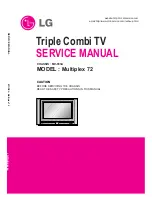4
5
DVD
/VHS
POWER
Video1
Preparing TV
1
Turn the TV on.
2
Switch input to “Video1” etc.
e.g. the TV/VIDEO or INPUT button
•
Turn on the cable box or DirecTV
receiver if one is used.
On your TV’s
remote control
3
Turn this unit on.
4
Select the language.
5
Select the type of TV you are using.
• If you make a mistake, press
[RETURN].
6
Start the TV Guide settings.
8
Finish the settings.
DVD
/VHS
POWER
ENTER
ENTER
ENTER
ENTER
RETURN
DVD
/VHS
POWER
ENTER
7
Confi rm the settings.
Select,
set
Select,
set
Select,
set
next,
Select,
set
ENTER
A television reception screen
or a blue background screen
is displayed.
Step 2
Setting
• Follow the on screen instructions
Select “Next” and press [ENTER]
to go to the next screen.
(Depending on the equipment that you connected,
one of the following screens appears.)
ENTER
Step 3
Downloading
• This unit features the TV Guide On Screen
®
system that
provides an 8-day grid of TV programs available in your area.
(Program listings for satellite services other than DirecTV
cannot be received.)
Turn this unit off
and wait for 24
continuous hours!
: DVD/VHS
POWER button
Check the following again
• The time is shown on the unit’s display.
• Everything is connected correctly as shown in Step 1.
Only when you are using a cable box or DirecTV receiver.
• The cable box or DirecTV receiver is on.
• The IR Blaster is located near the cable box or DirecTV receiver.
(After 24 hours)
: TV GUIDE
button
If you have any questions contact
www.panasonic.com/dvdhelp/
1-800-211-PANA (7262)
(______Note______)
• Leave the unit in standby mode when you are not using it. The unit will download the necessary data to maintain
the program listings while it is in standby mode. After turning the power off, “BYE” appears briefl y on the unit’s
display. This shows the unit is in standby mode.
• The fi rst few days of listings usually appear within 24 hours after a successful Setup. It may take up to six days for
the full eight days of program listings to appear.
Q : What is the TV Guide On Screen
®
system?
A :
The TV Guide On Screen
®
system provides a free, interactive
electronic program guide (EPG) for checking what’s on. Setting up
to record a program is easy too. Simply select the desired program
from the displayed listings.
You can also search for desired programs by category, by keyword,
or alphabetically.
In the United States, TV Guide, G-LINK, VCR Plus+ and PlusCode are
registered marks of Gemstar-TV Guide International, Inc. and/or one
of its affi liates.
1
Press [TV GUIDE]
and check the
program listings.
2