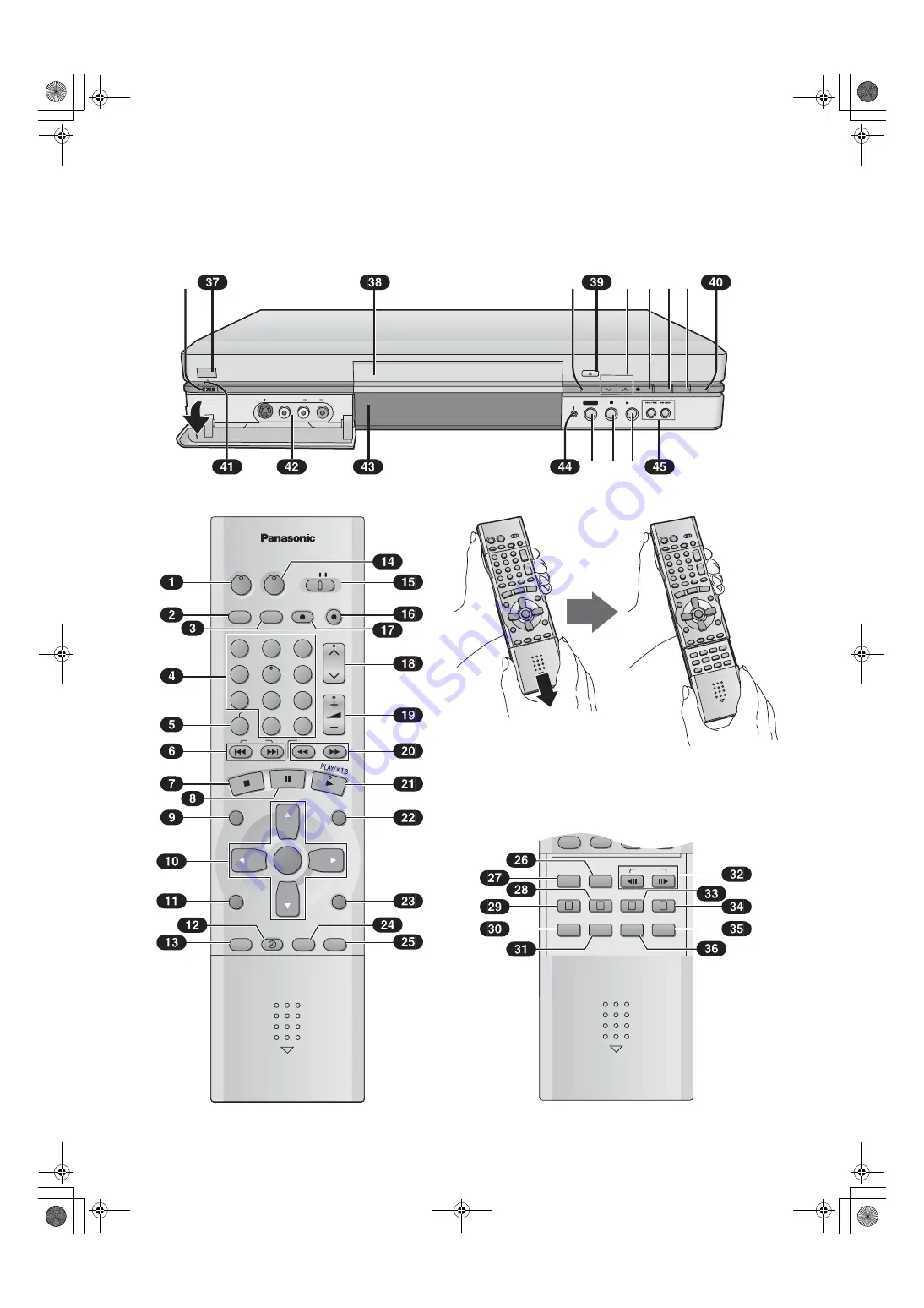
3
Keep this page open as you read through the Operating Instructions. Refer to it for the control and component names and numbers which
appear in the text.
The illustration shows DMR-E50EB for the United Kingdom.
RETURN
FUNCTIONS
PROG/CHECK
DISPLAY TIME SLIP
TIMER
F Rec
INPUT SELECT
ERASE
AUDIO
POSITION MEMORY MARKER
STATUS
DISPLAY
REC MODE
FRAME
A
B
C
D
OPEN/CLOSE
CH
S-VIDEO IN
AV3
VIDEO IN
R
L/MONO
AUDIO IN
REC MODE
ERASE
TIMER REC
EXT LINK
REC
TIME SLIP
TIME SLIP
/
a
1.3
OPEN/CLOSE
CH
B @
J
N <
I 7 E
1
DVD/TV
DVD
VIDEO Plus+
AV DIRECT TV RECREC
CH
VOLUME
TV
TV
DVD
1
2
3
7
8
9
0
-/- -
4
5
6
SLOW/SEARCH
SKIP
DIRECT NAVIGATOR
TOP
MENU
MENU
RETURN
FUNCTIONS
PROG/CHECK
MANUAL SKIP TIME SLIP
TIMER
ENTER
PLAY LIST
CANCEL
Í
Í
STOP
PAUSE
Hold both sides of the remote control’s cover to open it. (You can
also open it by pressing on the center of it and sliding it down.)
B.book 3 ページ 2003年2月4日 火曜日 午後2時50分


















