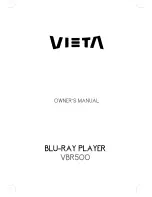Getting started
VQT4C69
13
1
Standby/on switch (
Í
/I)
Press to switch the unit from on to standby
mode or vice versa. In standby mode, the unit
is still consuming a small amount of power.
2
Recording indicator
• The indicator will light up while recording.
• The indicator will blink while recording is
paused and before recording starts.
3
CALL LED
• The LED will light up when this unit receives
incoming call etc. of the video
communication. (
>
75)
4
Remote control signal sensor
• Angle: Approx. 20° up and down, 30° left and
right
• Distance: Within approx. 7 m in front of the
unit
5
Open/close disc tray
6
Disc tray
7
USB port
8
SD card slot
• When removing the SD card, press on the
centre of the card and pull it straight out.
9
Channel select (
>
24)
:
Start recording (
>
28)
;
Stop
<
Start play
=
Display
1 SD card slot indicator
2 Copying indicator
3 Disc indicator
4 Drive (HDD, BD or SD) indicator
5 Remote control signal indicator
6 Main display section indicator
- Current time
- Playback counter
- Various messages (
>
102)
7 Playback indicator
8 USB port indicator
9 Timer recording indicator
• This indicator lights up when the timer
recording standby is activated.
• While writing to/reading from the media, do not switch the
unit to standby mode or remove the media. Such action
may result in loss of the media contents.
• When inserting the media, ensure that it is facing the right
way up.
Main unit
Pull to flip down
the front panel.
SD card
USB memory
Press [
<
OPEN/CLOSE] to open the tray and insert or remove a disc.
PLAY
COPY
SD USB
HDDSD
BD
1
2
3
4 5
6
7 8
9
DMRBWT720GZ_eng.book 13 ページ 2012年2月28日 火曜日 午後1時15分