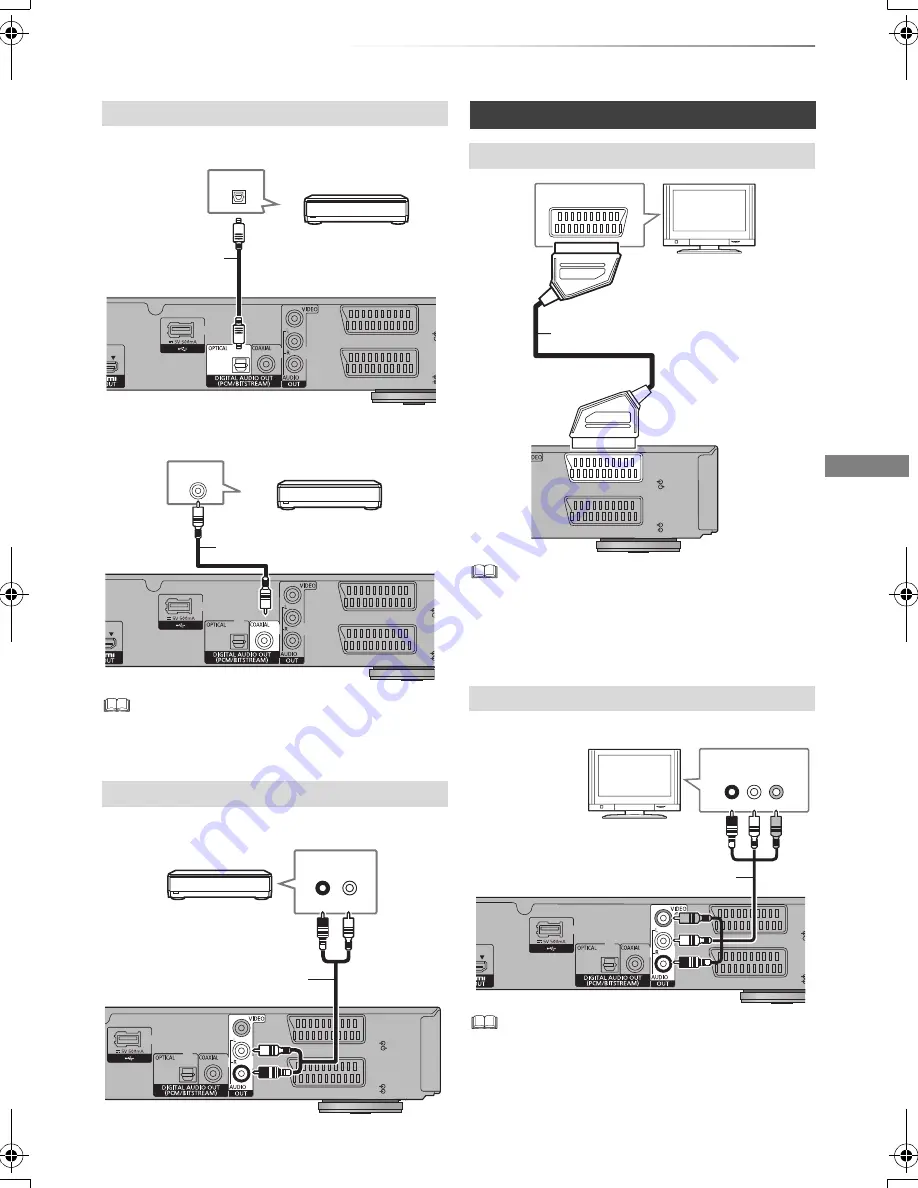
Getting started
VQT4G51
19
∫
Using Optical digital audio cable
∫
Using Coaxial cable
• When you do not want the audio to be output from the TV,
set “HDMI Audio Output” to “Off” (
>
86, 96).
• Connect to terminals of the same colour.
• Set according to the connected TV. (
>
97, AV1 Output)
• The 21-pin Scart cable connection with the Q Link
compatible TV supports “Q Link” (
>
82).
• 3D video playback is not possible with this connection.
• Connect to terminals of the same colour.
• 3D video playback is not possible with this connection.
• Do not connect video signals through a video recorder.
Due to copy guard protection the picture may not be
displayed properly.
DIGITAL AUDIO OUT terminal
AUDIO OUT terminal
AV1
VIDEO
RGB/S VIDEO
(
)
AV2
(
)
EXT
TV
VIDEO
S VIDEO
OPTICAL IN
Amplifier/receiver
Optical digital
audio cable
AV1
VIDEO
RGB/S VIDEO
(
)
AV2
(
)
EXT
TV
VIDEO
S VIDEO
COAXIAL IN
Amplifier/receiver
Coaxial cable
AV1
VIDEO
RGB/S VIDEO
(
)
AV2
(
)
EXT
TV
VIDEO
S VIDEO
AUDIO IN
L
R
Audio cable
Amplifier/receiver
Other TV connections
21-pin Scart terminal
AUDIO/VIDEO OUT terminals
AV1
VIDEO
RGB/S VIDEO
(
)
AV2
(
)
EXT
TV
VIDEO
S VIDEO
AV
21-pin Scart cable
TV
AV1
VIDEO
RGB/S VIDEO
(
)
AV2
(
)
EXT
TV
VIDEO
S VIDEO
AUDIO IN
VIDEO IN
L
R
Audio/Video cable
TV
DMR-BCT820_720_721EG_eng.book 19 ページ 2012年8月1日 水曜日 午後5時18分
















































