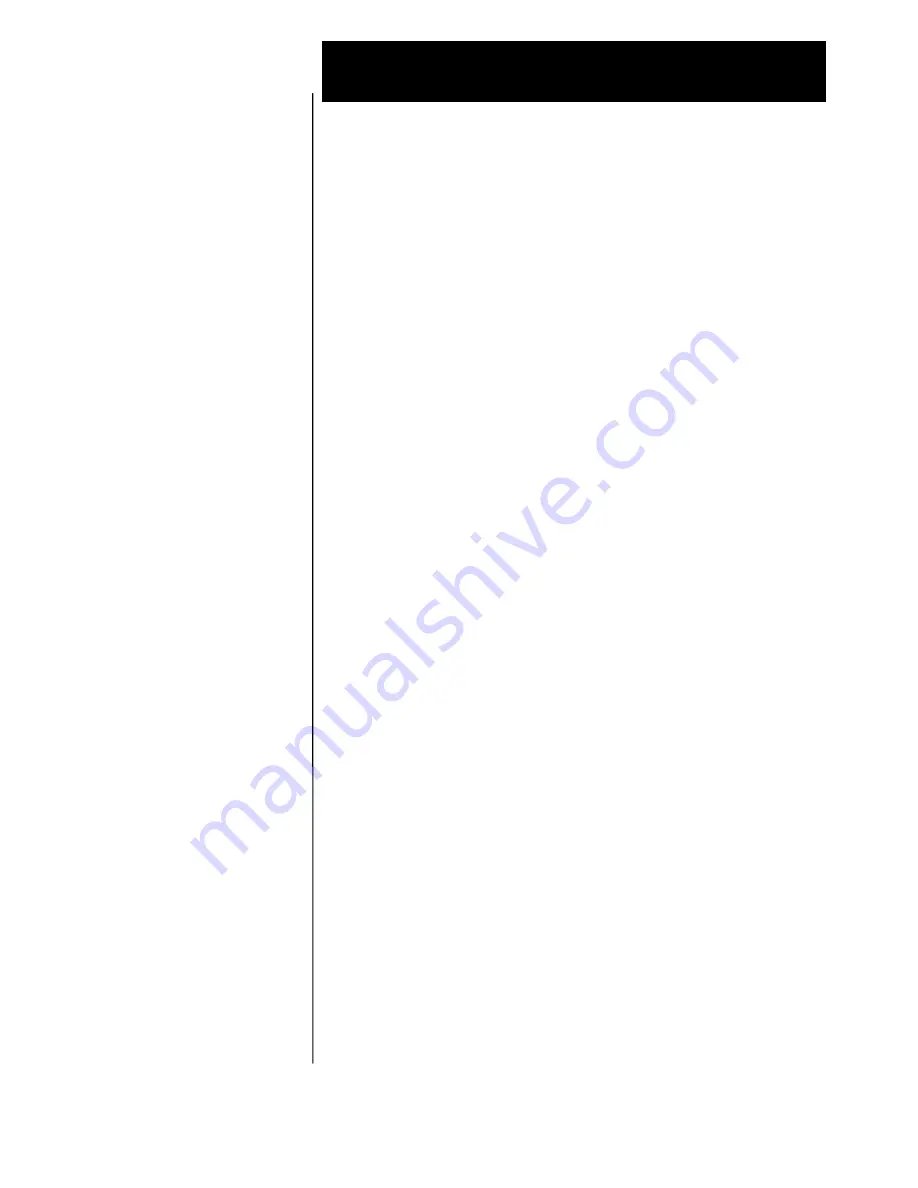
Smooth Operator Configuration Note (77200)
Panasonic DBS
C o n f i d e n t i a l
P a g e
1 3
The above information is provided by Octel Communications Corporation as a guide.
See disclaimer on page 1
O c t e l C o m m u n i c a t i o n s
waiting/message delivery from the main Smooth Operator hunt group and
setting SCHDWAIT is set to 0.
7.4 SUPERVISED
TRANSFERS
It has been noticed that due to an unreliable ring cadence in the DBS,
supervised transfers may not be possible. In such instances, the System
might act as if a call had been answered, when in fact the call has not been
answered. This results in the caller being ‘dropped’ or cut off. Therefore,
we strongly recommend integrating the System to the DBS using inband
signaling with blind transfers.
However, if the Smooth Operator is programmed to execute a supervised
transfer, Handsfree Announce must be disabled. If call forwarding is on at
the station, ensure that it is for Ring/No Answer only, and that the ring
timer is greater than the Maximum Rings for the mailbox. Call Queuing
and Paging require disallowing programming Call Forward Busy.
7.5 AUTOLOGIN
On a two digit system, autologin can be achieved by programming a mwl
(FF) key. On a three digit system, speedial must be used.
7.6
PANASONIC DBS DOES NOT PROVIDE RING-BACK
Callers that are transferred to an extension will not hear Ring tone before
being forwarded to Smooth Operator. There is no other impact other than
what the caller hears.
7.7
ANALOG ADAPTER
The 824 analog adapter will not work on the DBS 40,72, and 96 port
systems using all versions of CPC-A software and CPC-B and CPC-AII
versions through 6.XX.
The Single-Line Telephone Adapter (VB-43709) can connect up to four
analog DTMF phones (also called “2500 sets” or “SLTs”) to four digital
extension ports. Each SLT phone requires a digital extension port in the
SLT-A connection.
The Single-Line Telephone Adapter is a 24v device and may not work
with Rhetorex cards.
The Analog Adapter (VB-44100) installed on the underside of a phone. It
is used to connect the 44-series large-display phone to an analog device
such as an SLT telephone, cordless phone, FAX machine, or modem. It is
not intended to be used as a interface device for Smooth Operator.
Rev 6.0
CPC-A software and CPC-B and
CPC-AII versions through 6.XX



































