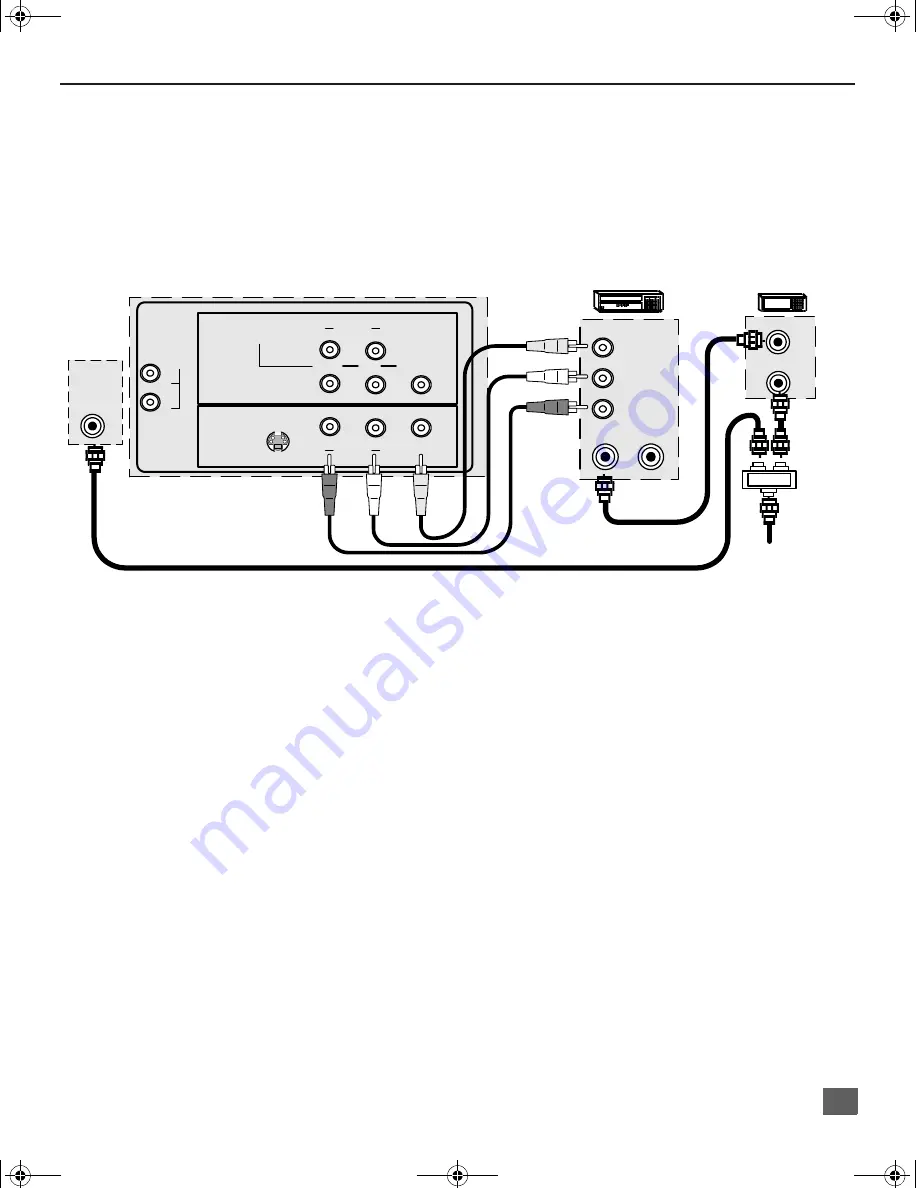
9
1 T
UNER
P
ICTURE
I
N
P
ICTURE
(PIP) O
PERATION
O
NLY
1 Tuner Picture In Picture (PIP) Operation Only
Note:
Refer to the FEATURE COMPARISON CHART on page 3 for your television PIP capability.
PIP Operation with a VCR and Cable Box
This television includes a Picture In Picture (PIP) feature. A second video source
(VCR, Camcorder, etc.) is required to provide a second picture.
Connect your television to a VCR and Cable Box, as shown.
Note:
The Remote Control must be programmed with supplied codes to operate the VCR and Cable
Box. See Programming the Remote Control in the Remote Control Quick Reference Guide.
Procedure
Press the PIP button on the Remote Control to display the PIP frame.
Note:
The PIP picture is the same as the main picture, initially.
To view a different picture in the PIP frame:
r
Press the TV/VIDEO button on the Remote Control to select the video PIP source.
r
Verify the CABLE BOX and VCR are ON and the VCR is tuned to channel 3.
r
Choose channels for the
PIP frame by pressing the CBL button on the Remote Control and
using the numeric keypad or CH up/down buttons.
r
Choose channels for the
Main Picture by pressing the TV button on the Remote Control
and using the numeric keypad or CH up/down buttons.
Note:
The SWAP button switches the PIP and Main Picture source. Press the RECALL button for
onscreen PIP and Main Picture source status.
CABLES NOT SUPPLIED
CONNECTIONS ON BACK OF TV
COMPONENT
VIDEO INPUT
INPUT 1
R
AUDIO
L
P
B
P
R
Y/VIDEO
TO AUDIO
AMP
L
R
R
AUDIO
L
INPUT 2
VIDEO
S-VIDEO
VCR
L
R
ANT IN
VIDEO OUT
AUDIO OUT
ANT OUT
ANT IN
ANT OUT
CABLE BOX
ANT IN
Incoming Cable
Cable spliltter
(not supplied)
0373 -1E.fm Page 9 Monday, February 26, 2001 3:47 PM

























