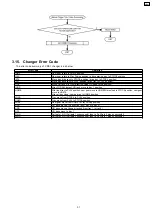GO HOME MODE 1
GO HOME MODE 2
1. After loading tray to PLAY position
1. After closing all trays (no tray at PLAY position)
2. After unloading tray to STOCK position
3. After closing all trays (one tray at PLAY position)
·
The timing chart for the mechanism to set to “HOME” position is illustrated as below.
·
Below is the flow chart for the mechanism to set to “HOME” position.
3.9. Mechanism "Play Driving" position
·
Play driving position is a position driving source linkage to drive the tray(s) between STOCK position and PLAY position (load
and unload of tray). Cam gear will rotate to this position from HOME position, and after the completion of clamping process will
back to HOME position.
For Go to Play Driving position, cam gear move from HOME position, motor brake after detect 1
st
time CLOSE sensor signal
change from H
→
L
17
CRS1
Содержание CRS1
Страница 3: ...1 Mechanism Overview 3 CRS1 ...
Страница 14: ... As the plunger only activate at 2 position of cam gear The plunger mode summary as below 14 CRS1 ...
Страница 28: ... For tray 1 selection flow chart below will be used 28 CRS1 ...
Страница 48: ...48 CRS1 ...
Страница 52: ...CRS1 52 ...
Страница 97: ...12 Exploded Views 12 1 CD Loading Mechanism 97 CRS1 ...
Страница 98: ...98 CRS1 ...
Страница 99: ...99 CRS1 ...