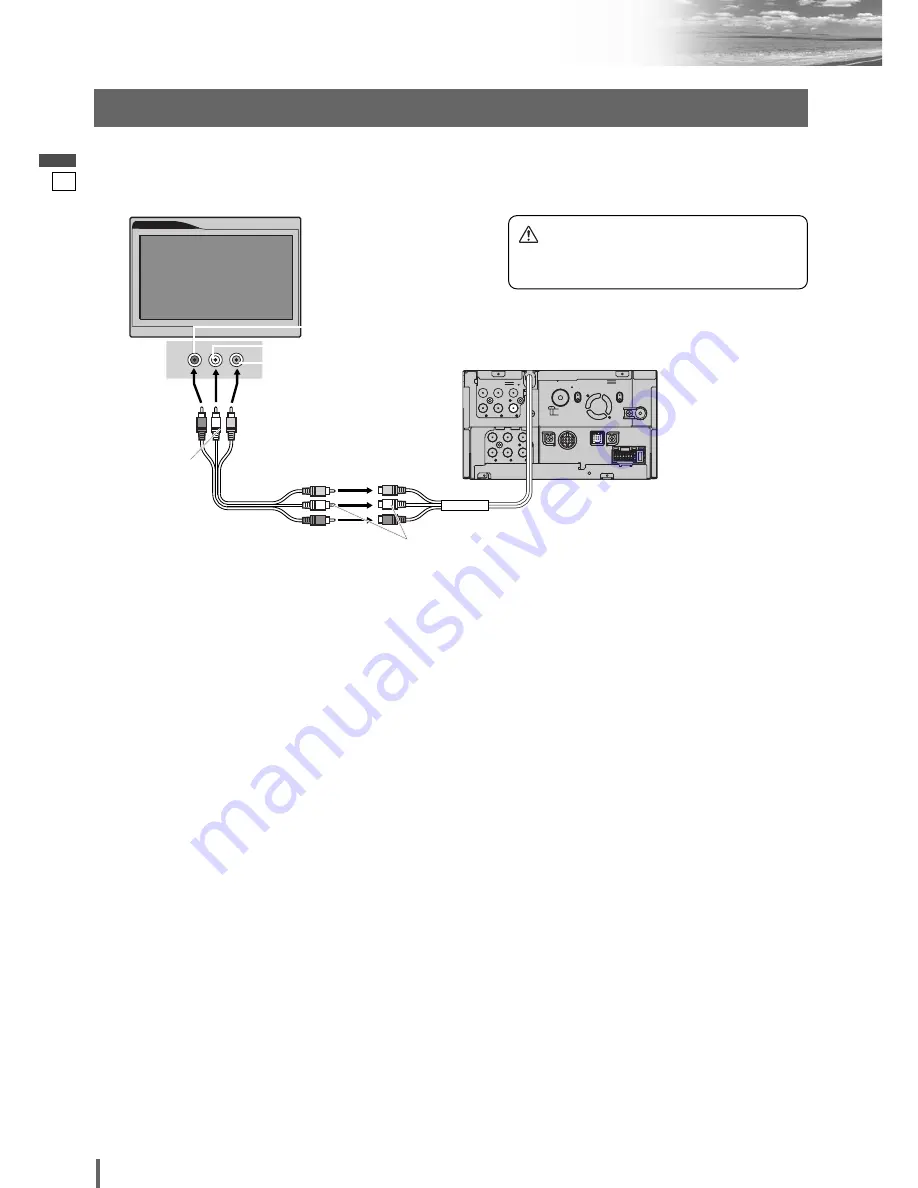
15
16
CQ-VD6503N
English
Electrical Connections
(continued)
Connection with Rear Monitor
Note:
¡
Refer to the operating instructions for the connected devices, in addition.
¡
Please observe what shapes the connectors of the connecting devices are and where each of them is connected to in
order to establish a proper connection.
COLOR LCD MONITOR
VM1500
Panasonic
STAND BY (R)
ON (G)
F U S E 1 5 A
F U S E 1 5 A
F U S E 1 5 A
8 m m M A X
> P B T < J A M - S A a
AV-OUT
CQ-VD6503N
(Rear)
RCA Cord
(option)
(R) (Red)
(R) (Red)
(L) (White)
(L) (White)
(Video) (Yellow)
(Video) (Yellow)
Example:
Rear Monitor
Video Input
Audio Right
Audio Left
Caution
¡
For people sitting in the front seats, please
enjoy only audio during driving.






























