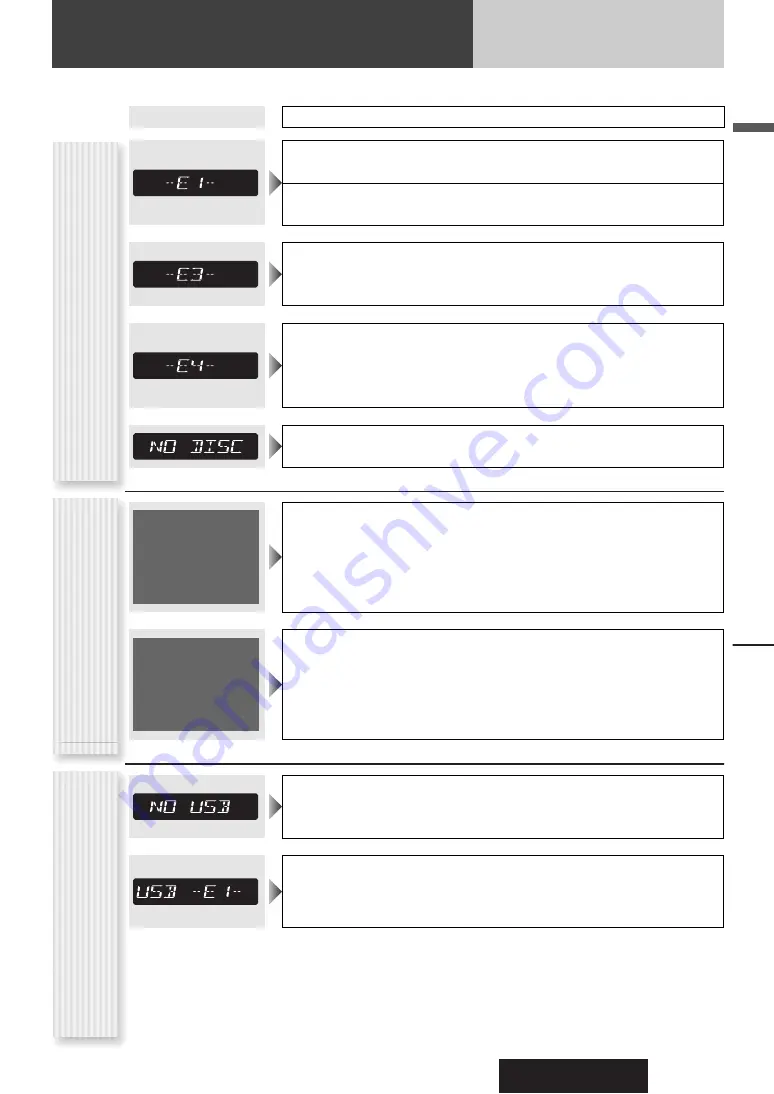
CQ-DX200W
45
English
Tr
oubleshooting, Error Display Messages
Error Display Messages
Display
Possible cause
a
Possible solution
The player for some reason cannot read the file you are trying to play. (File recorded
in an unsupported file system, compression scheme, data format, file name exten-
sion, damaged data, etc.)
a
Select a file that the player can read. Check the type of data recorded on the
disc. Create a new disc if necessary.
No operation by some cause.
a
Unplug the power cord and plug it again.
In case the unit is still out of order,
consult your dealer.
(
a
Installation Instructions)
No disc.
The disc is dirty, or is upside down.
a
Check the disc.
The disc has scratches.
a
Check the disc.
You are trying to play the DivX VOD content that was purchased with a different
registration code.
a
Purchase the DivX VOD content with the registration code of this unit.
(
a
Page 24)
CD/Compressed Audio
DivX VOD (displayed on
connected monitor)
Authorization Error
This player is not authorized
to play this video.
ENTER: Continue
STOP: Stop
The DivX VOD content has no available play count.
a
Purchase again the content or play another content.
(
a
Page 28)
Rental Expired
ENTER: Continue
STOP: Stop
USB (MP3/WMA)
A USB device is not connected or the connected device cannot be recognized.
a
Use a USB memory compatible with this unit.
No playable files exist.
An unsupported USB device was connected.
a
Use a USB memory compatible with this unit.
a
Record files that can be played back on this unit onto the USB memory.
















































