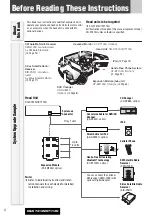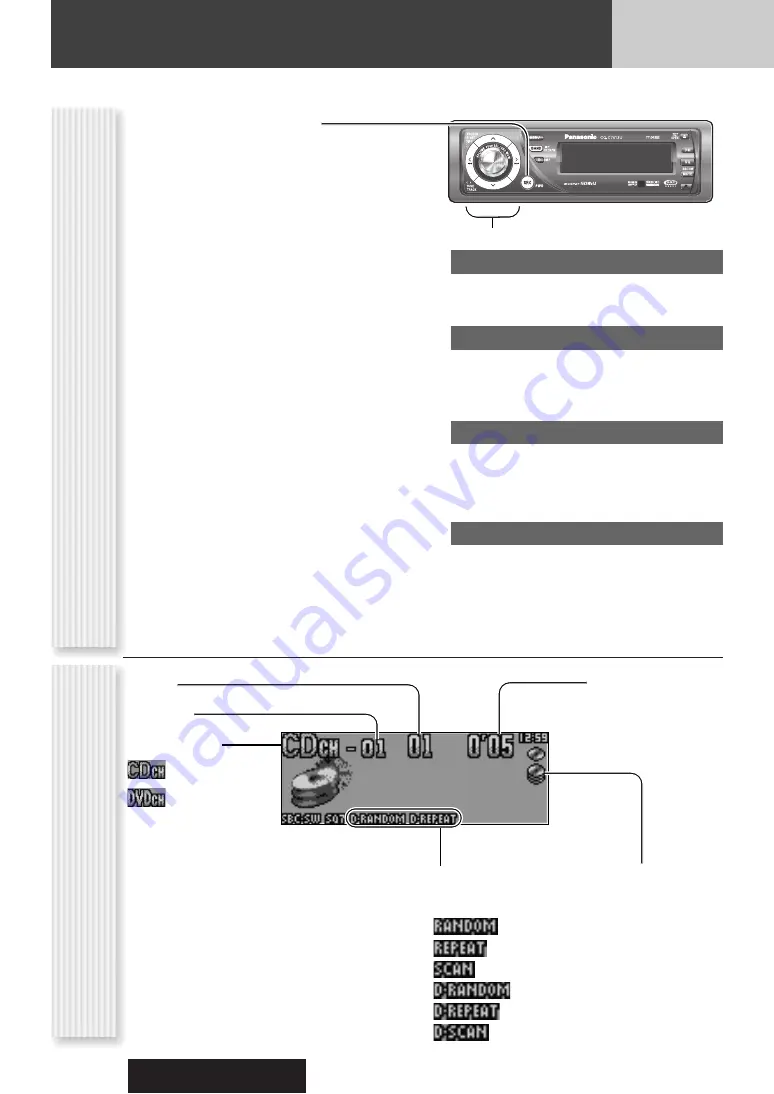
8
CQ-C7413U/C7113U
Disc Changer
(When CDs or MP3 discs are loaded)
Connected an optional CD changer or an optional DVD changer can be controlled by this unit.
1
Load a magazine (discs).
When a magazine is already loaded, press
[SRC]
(Source) to select the CD changer mode.
The unit recognizes the magazine and starts playing
automatically.
Note:
The power will be turned on automatically
when a magazine is loaded. (Only when a CD chang-
er is directly connected to the System-up Connector
of this unit.)
2
Select a desired portion.
Disc selection
[
}
]
: Next disc
[
{
]
: Preceding disc
Folder up/Down
Hold down for 2 sec. or more.
[
}
]
(
FOLDER
): Next folder
[
{
]
(
FOLDER
): Preceding folder
Track/File selection
[
7
]
: Next track/file
[
6
]
: Preceding track/file (press twice)
Note:
Hold down for fast forward/reverse.
Pause
Press
[BAND] (
y
/
5
)
.
Press again to cancel.
Disc number
Time
lights when the changer is
connected.
Play Mode indicators
lights when each mode is
activated.
(CD changer)
Changer indicator
Operation Flow
Disc Changer Mode Display
(DVD changer)
(Disc Random, Only for CD changer)
(Disc Repeat)
(Disc Scan, Only for CD changer)
Track/file