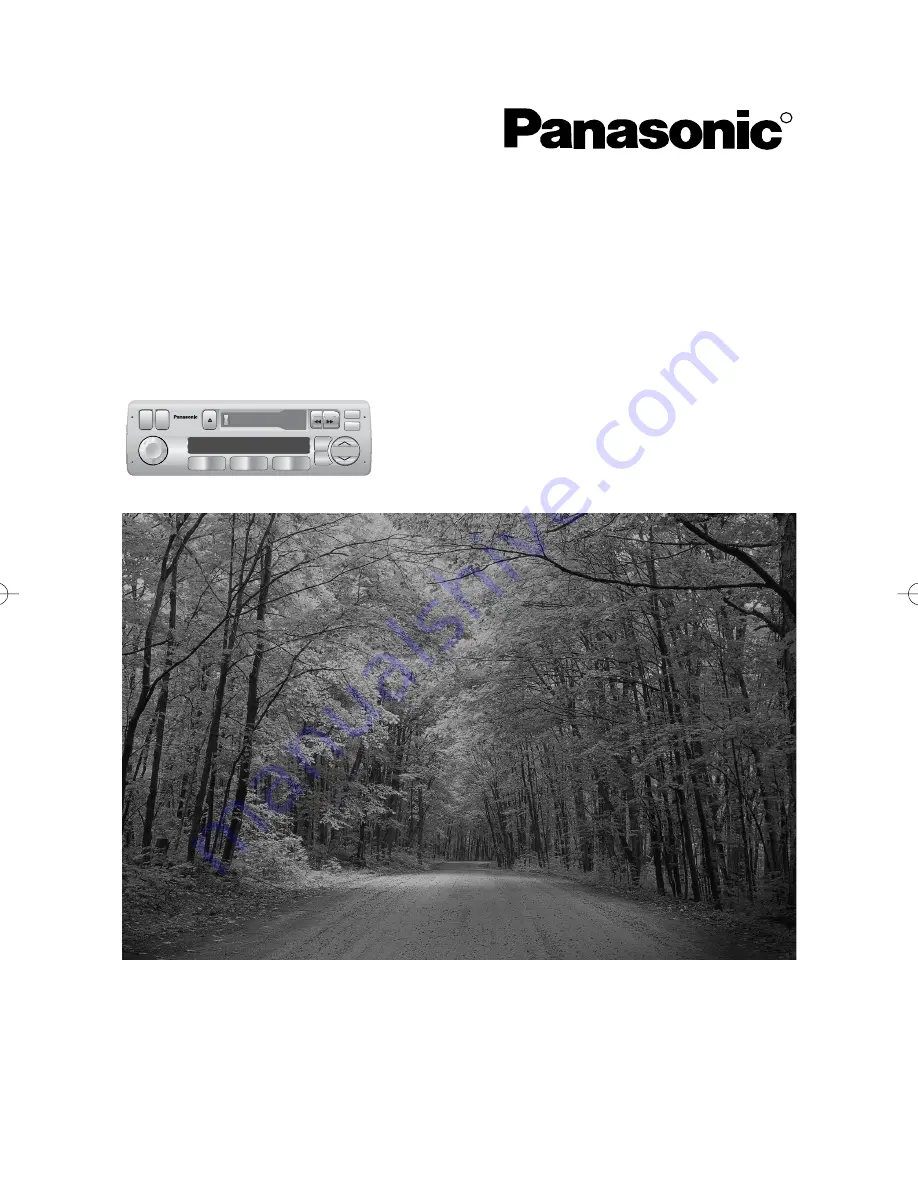
Operating Instructions
CLK
ALM
PRG
LOUD
APM
BAND
PWR
VOL
SEL
CQ-2130U
PUSH
BASS/TREB
BAL/FADER
MUTE
6
5
4
3
2
1
SCAN
TUNE
SEEK
ILL
Heavy Duty Cassette/Weather Band Receiver
CQ-2130U
• Please read these instructions carefully before using this product and keep this manual for future reference.
R