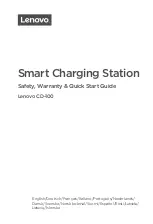6
Names and Functions of Parts
Power indicator
(
page 9)
Connector cover
Close the cover whenever
you are not charging.
Battery connector
Connects to the battery pack to be
charged. (
page 7)
Mini USB port
Connects to the USB port on the computer
via the USB cable (included). (
page 7)
Battery indicator
(
page 9)
Connecting
1
Connect the computer to a power outlet.
Connect to an AC power supply using the AC adaptor included with the computer.
CAUTION
●
For details on using the AC adaptor, refer to the operating instructions
included with the computer.
CF-VCBAX11EA̲DFQW5750ZA̲MGF.indb 6
CF-VCBAX11EA̲DFQW5750ZA̲MGF.indb 6
2013/02/19 15:58:01
2013/02/19 15:58:01