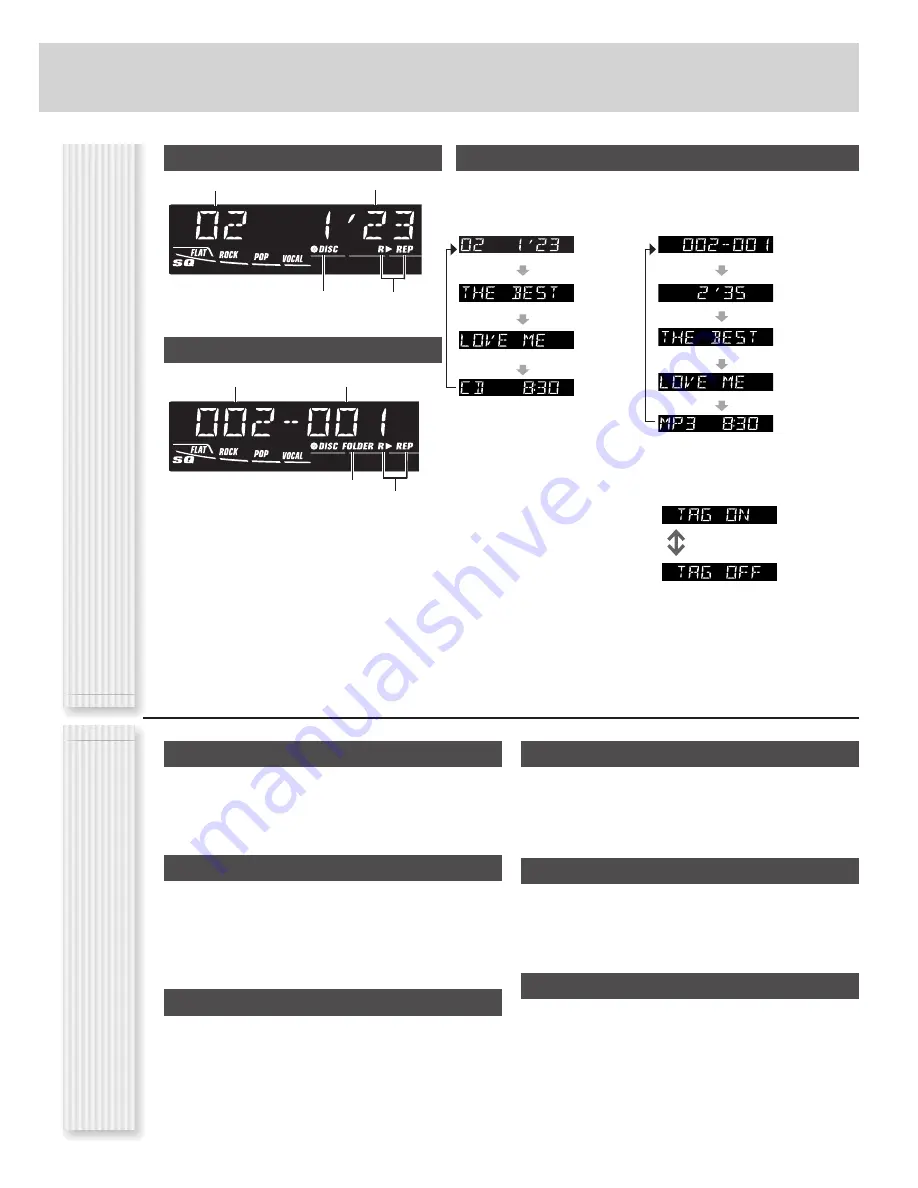
Display change
Press
[DISP]
to change the display.
Notes:
• For scrolling text, press
[3] (SCROLL)
.
• “NO TEXT” is displayed when there is no information on the disc.
Player Source Display
Random, Repeat, Scan
Random play
All the available songs (tracks/fi les) are played in a random
sequence.
Press
[4] (RANDOM)
.
Press again to cancel.
Folder random play (MP3/WMA)
All the available fi les in current folder are played in a random
sequence.
Hold down
[4] (RANDOM)
for more than
2 seconds.
Hold down again to cancel.
Repeat play
The current song (track/fi le) is repeated.
Press
[6] (REPEAT)
.
Press again to cancel.
Folder repeat play (MP3/WMA)
The current folder is repeated.
Hold down
[6] (REPEAT)
for more than
2 seconds.
Hold down again to cancel.
Scan play
The fi rst 10 seconds of each songs (tracks/fi les) is played in
sequence.
Press
[5] (SCAN).
Press again to cancel.
Folder scan play (MP3/WMA)
From the next folder, the fi rst 10 seconds of the fi rst fi le in
each folder is played in sequence.
Hold down
[5] (SCAN)
for more than
2 seconds.
Hold down again to cancel.
Disc Player
(CD-DA disc):
Disc Player (MP3/WMA disc):
CD-DA mode display
Track number
Play time
Play Mode
indicators
Play Mode
indicators
lights when folder random/
repeat/scan is on.
Folder number
File number
MP3/WMA mode display
Normal
Disc title
Track title
Clock
Normal
Play time
Folder name/
Album*
File name/
Title, artist*
Clock
*ID3/WMA Tag On/Off
Hold down
[3]
for more than
2 seconds.
album title and song title/
artist name are displayed.
(Default)
folder name/fi le name are
displayed.
Lights when the
disc is loaded.
Содержание C1305L
Страница 20: ...Memorandum ...






















