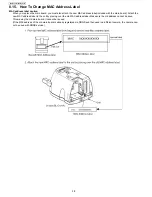47
BL-C111A/BL-C131A
9.2.4.
How To Remove Lens Board
• 1-4 are the same as 9.2.1. How To Remove RF Board.
• 5-7 are the same as 9.2.2. How To Remove Main Board and I/O Board.
• 8,9 are the same as 9.2.3. How To Remove Sub Board.
12. Remove two Screws (F) and Board support.
13. Remove two Screws (F).
14. Remove Sub Flat Cable from Sub Board.
10. Remove three Screws (F).
11. Remove Eye Block and Pan Motor Unit.
Содержание BL C131A - Network Camera - Pan
Страница 5: ...5 BL C111A BL C131A LENS BOARD I O BOARD ...
Страница 17: ...17 BL C111A BL C131A 5 Location of Controls and Components ...
Страница 18: ...18 BL C111A BL C131A 6 Installation Instructions ...
Страница 19: ...19 BL C111A BL C131A ...
Страница 21: ...21 BL C111A BL C131A 7 2 Connection ...
Страница 25: ...25 BL C111A BL C131A 1 It does not turn on when LED mode is OFF on web setup menu ...
Страница 26: ...26 BL C111A BL C131A 8 2 Indicator view Check ...
Страница 27: ...27 BL C111A BL C131A 8 3 LAN Block Check 8 3 1 Green Light On ...
Страница 28: ...28 BL C111A BL C131A 8 3 2 Orange Light Blinking 1 ...
Страница 29: ...29 BL C111A BL C131A 8 3 3 Orange Light Blinking 2 ...
Страница 30: ...30 BL C111A BL C131A 8 4 Camera Block Check ...
Страница 31: ...31 BL C111A BL C131A 8 5 Power Supply Block Check ...
Страница 32: ...32 BL C111A BL C131A 8 6 Other Operation Check 8 6 1 PAN Operation Check 8 6 2 TILT Operation Check ...
Страница 33: ...33 BL C111A BL C131A 8 7 Pyroelectric Infrared Sensor Check ...
Страница 34: ...34 BL C111A BL C131A 8 8 Sound Block Check ...
Страница 35: ...35 BL C111A BL C131A 8 9 RF Block Check BL C131A ...
Страница 64: ...64 BL C111A BL C131A M O1 O2 O3 P1 P2 P3 N1 N2 Power ON Start ...
Страница 73: ...73 BL C111A BL C131A 16 2 Cabinet and Electrical Parts Location BL C131A ...
Страница 74: ...74 BL C111A BL C131A 16 3 Accessories and Packing Materials BL C111A ...
Страница 75: ...75 BL C111A BL C131A 16 4 Accessories and Packing Materials BL C131A ...