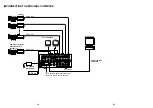21
20
The AW-SW350 Live Switcher comes with a function for transferring images from the host
computer using the USB (Universal Serial Bus). The image data transferred from the host
computer can be used as the key input signals or main input signals of the AW-SW350.
When the image transfer function is to be used for the first time, the dedicated device driver
and application program must be installed in the host computer. They can be installed from
the CD-ROM that is supplied with the AW-SW350. For details on how to install them, refer to
“Installing the Device Driver” and “Installing the Application Program”.
■
FUNCTIONS
The USB image transfer program used with the AW-SW350 contains the following
functions.
• Frame memory image transfer function (RAM)
• Flash memory image transfer function (ROM)
• Image cutout position designation function
• Image start position designation function
For more details on how to use these functions, refer to “Operation Method”.
■
SPECIFICATIONS
In order for the host computer to run the USB image transfer program used with the
AW-SW350, it must satisfy the following system requirements.
Image files in two formats, the bitmap format (bmp) and JPEG format (jpg, jpeg), can be
used with the USB image transfer program for the AW-SW350. Also required separately
when using the image transfer function is the A-B type USB cable for connecting the host
computer with the AW-SW350.
IMAGE TRANSFER FUNCTION
Processor
Pentium III, 1 GHz or up recommended
RAM
128 MB or more
Free hard drive memory
50 MB or more
Operating system
Windows 98 Second Edition (SE), Windows Me,
Windows 2000, Windows XP
USB port
USB Version 1.1 or up
CD-ROM drive
Essential
More time is required to transfer the images if the performance of the personal
computer is low-level. The function will not work with versions of Windows that
are not recommended (Windows 3.1, Windows 95, Windows 98, Windows NT4.0).
Pentium is a registered trademark of Intel Corporation.
Windows, Windows 98, Windows Me, Windows 2000 and Windows XP are
registered trademarks of Microsoft Corporation.
Caution
Содержание AWSW350P - SWITCHER
Страница 22: ...43 42 Memo ...