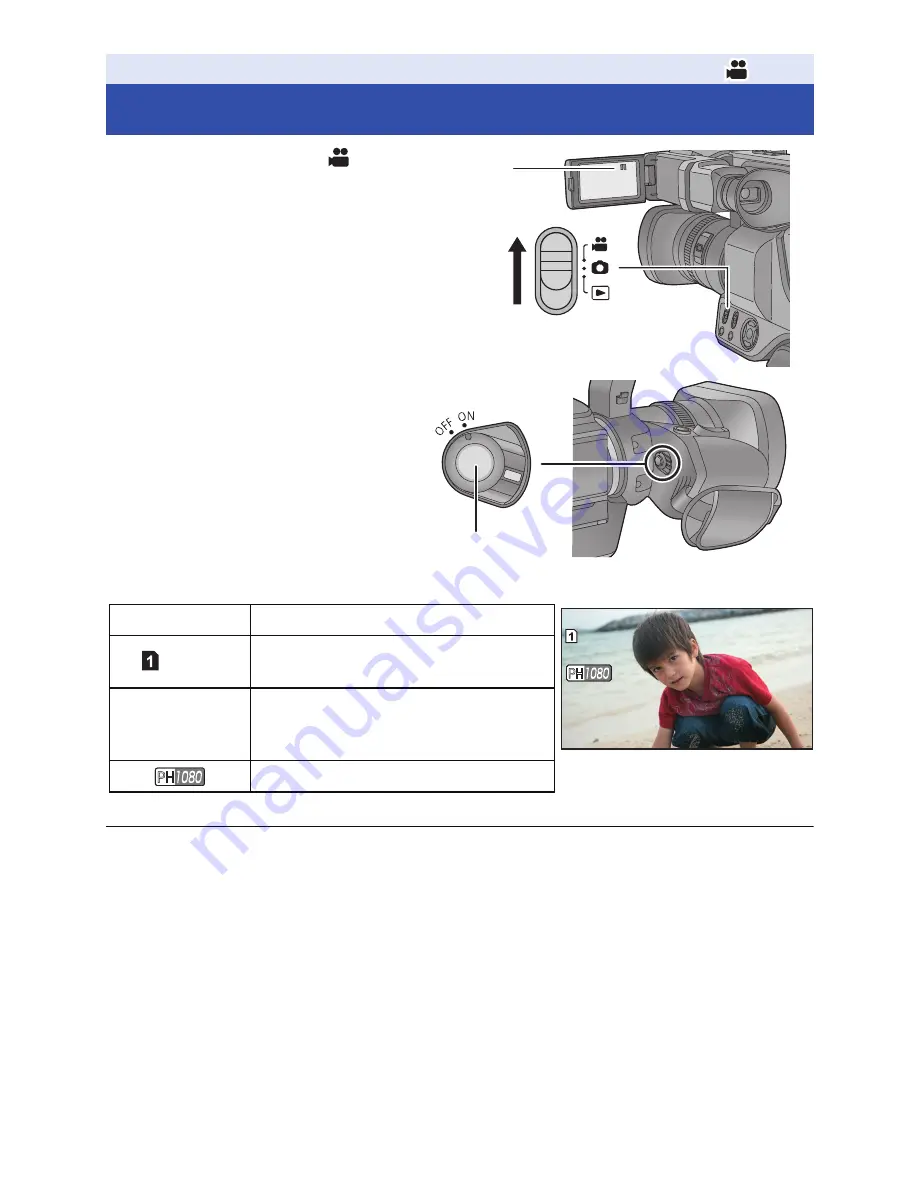
- 27 -
1
Change the mode to
.
2
Open the LCD monitor.
3
Press the recording start/stop
button
B
to start recording.
≥
Recording will stop when you press the
recording start/stop button again.
A
When you begin recording,
;
changes to
¥
.
∫
Screen indications in the Motion Picture Recording Mode
≥
To change the recording format, change the [REC FORMAT]. (
l
59
)
≥
Still pictures can be recorded while recording the motion picture. (
l
29
)
≥
The images recorded between pressing the recording start/stop button to start recording and
pressing it again to pause recording become one scene.
≥
Maximum number of recordable scenes: Approx. 3900
Maximum number of different dates: Approx. 900 (
l
69
)
When either of them reaches to the maximum limit, more scenes cannot be recorded.
(In the case of SD cards it is the maximum number of recordable scenes per card.)
≥
Please refer to page
122
about approximate recordable time.
Basic
Recording motion pictures
TC 00:00:00:00
Counter display (
l
43
)
(White)
Media where the motion picture is
recorded (
l
26
)
R 1h20m
Approximate remaining recordable time
≥
When the remaining time is less than
1 minute, R 0h00m flashes red.
Recording format
R 1h20m
R 1h20m
R 1h20m
TC 00:00:00:00
TC 00:00:00:00
TC 00:00:00:00
Содержание AVCCAM AG-AC8EJ
Страница 125: ...Panasonic Corporation Web site http panasonic net ...






























