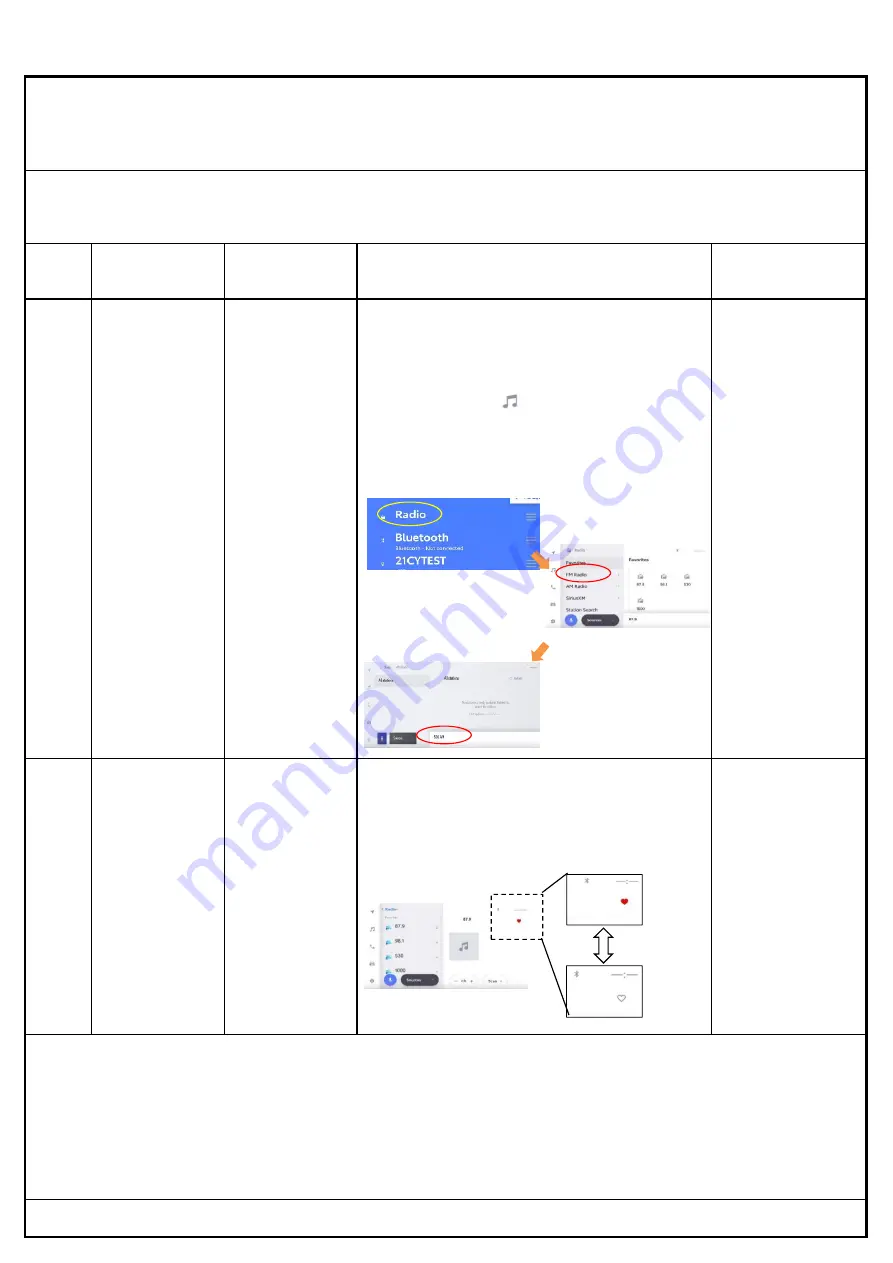
3.2.
Audio部
Audio Section
3.2.1
AM/FM ラジオ部
AM/FM
Radio Section
登録
Register
解除
Unregister
製 品 仕 様 書
Product Specifications
項目
No.
操作機能
Operating
Function
釦No./名称
Button No. /
Name
動 作 仕 様
Performing Specifications
備考
Note
3.2.1.1
ラジオモードへの移
行
(Softkey)
①ショートカットメニューのAudioアイコン( )を選択
後、画面下の"Source"ボタン押下からRadioを選択。
②Radio Top画面が表示されるので”FM Radio"または
"AM Radio"を選択することでFM/AMモードへ遷移でき
る。③受信するには画面下部の周波数をタッチ。
AM ,FM
Transition to the
radio mode
①Select Audio icon ( ) in short cut menu, push
"Source" button at the bottom of screen, then push
"Radio".②Select "FM Radio" or "AM Radio" to go to
FM/AM mode.③To receive radio broadcast, touch
frequency in the bottomo of screen.
3.2.1.2
プリセットメモリの読み出
し/書込み
(Softkey)
FM/AM受信画面にて右上のハートマークをタッチするこ
とでプリセットメモリへの登録、登録解除が可能。
Favourite
Reading/writing of
the preset memory.
In FM/AM mode, by pressing "Heart mark" in top-right
of the screen, you can set/remove arbitrary frequency
to/from preset memory.
②
①
③
Содержание AT2103
Страница 1: ...Car Navigation user s manual Model AT2103 ...






























