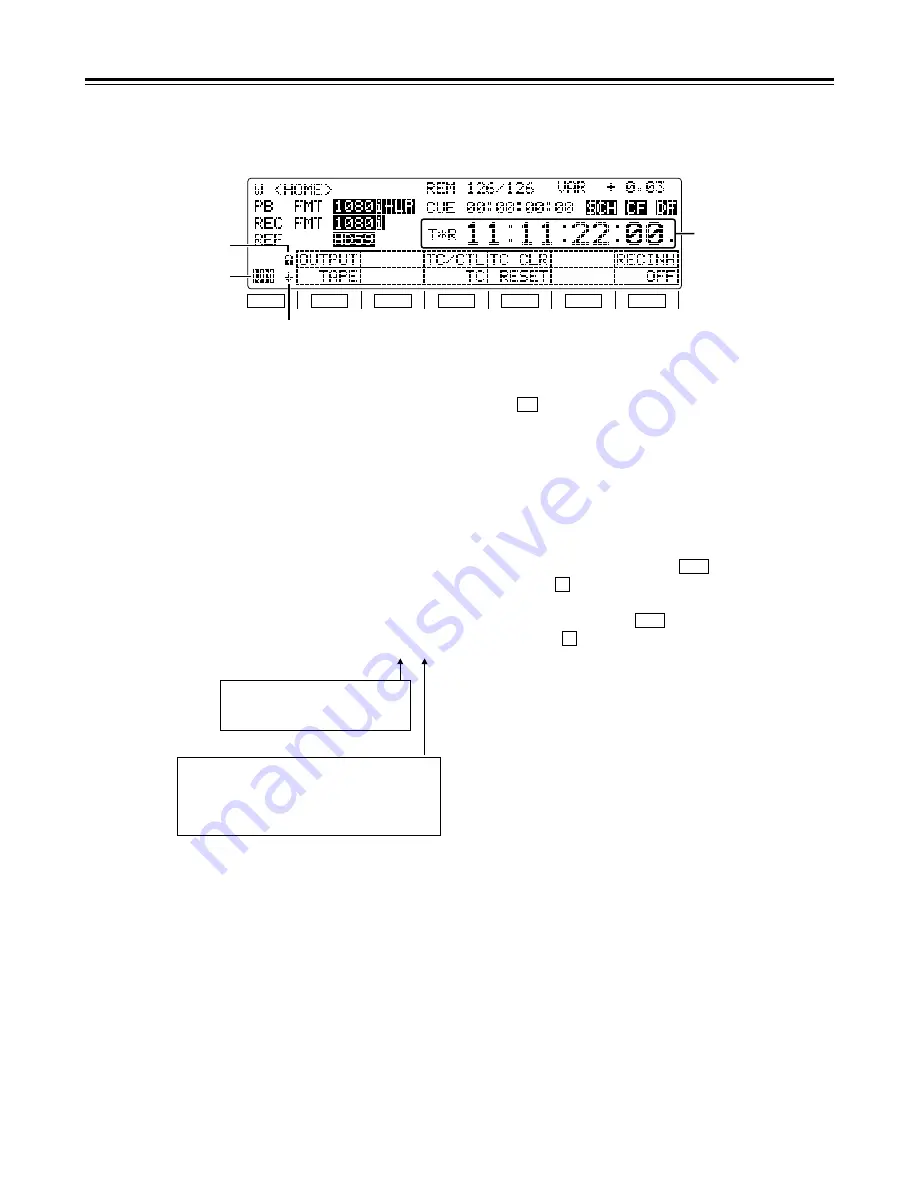
17
3
Time counter display
CTL:
CTL counter data
TCG:
Time code data of time code generator
UBG:
User’s bit data of time code generator
tcg:
When the time code data of the time
code generator is preset
ubg:
When the user’s bit data of the time
code generator is preset
TCR/T
¢
R: Time code data of the time code reader
UBR/U
¢
R: User’s bit data of the time code reader
If the time code data or user’s bit data could not be
read properly, “T
¢
R” or “U
¢
R” appears on the
display and, if the CTL signal is present, the time
code data is supplemented by this signal.
4
Variable memory mode indicator
This is displayed when “ON” has been selected as
the
(VARMEM) setting on the <HOME SHIFT>
menu.
While VM is lighted, variable memory operations
can be performed at any time. (For details, refer to
the “Variable memory function” on page 36.)
5
Back page menu indicator
6
Function button operation inhibited indicator
This is displayed when the
button is pressed
while the
button is held down. When it appears,
the operation of the function buttons can be
inhibited. When the
button is pressed again
while the
button is held down, the display is
cleared, and it becomes possible to operate the
function buttons.
F
BS
F
BS
F6
Parts and Their Functions
Time code display
F1
SHIFT
F2
F3
F4
F5
F6
6
4
5
3
TCR 00 : 00 : 00 : 00.
Field marks
“ ”: 1st field
“ . ”: 2nd field
(These marks are not displayed at any
speed above
w
0.3
k
.)
Drop frame marks:
“ : ”: Non-drop frame
“ . ”: Drop frame
(59/60 Hz mode only)
Содержание AJHD1700 - HD VTR W/24P
Страница 133: ...133 ...






























