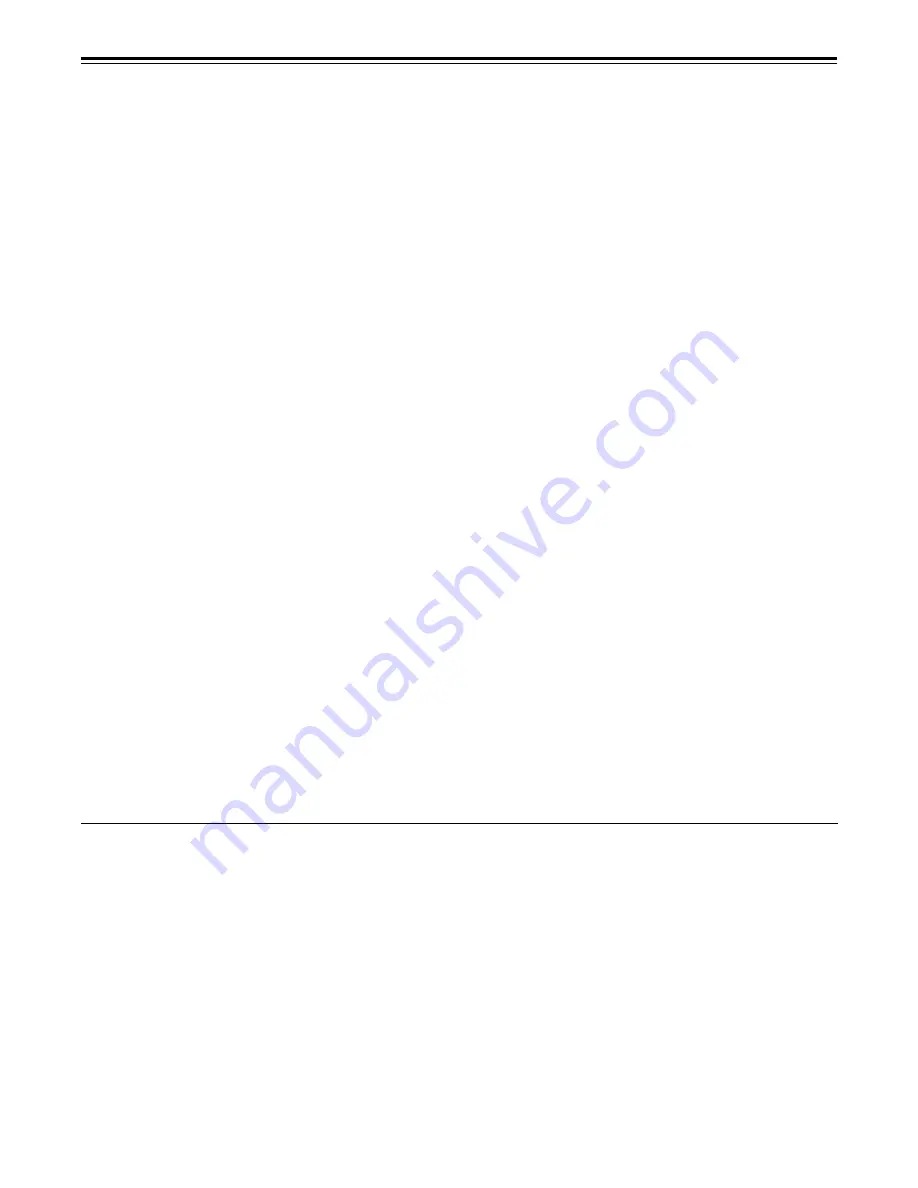
– 4 –
Variable memory function ......................................... 57
ERROR LOG function .............................................. 58
Setup (default settings) ........................................... 60
Setup menus ............................................................ 61
•
SYSTEM menu ..................................................... 65
•
USER menu ........................................................... 68
•
BASIC menu ...................................................... 68
•
OPERATION menu ............................................ 72
•
INTERFACE menu ............................................. 76
•
EDIT menu ......................................................... 78
•
TAPE PROTECT menu ...................................... 81
•
TIME CODE menu ............................................. 82
•
VIDEO menu ...................................................... 84
•
AUDIO menu ...................................................... 89
•
MENU menu ....................................................... 96
Time code/user bit ................................................... 97
Recording internal/external time codes ................... 98
Reproducing the time code/user bit ........................ 99
Superimpose screen ............................................. 100
Audio recording channel and monitor
output selection .................................................... 101
Rack mounting ...................................................... 102
Video head cleaning .............................................. 103
Condensation ........................................................ 103
Error messages ..................................................... 104
Table of AUTO OFF Error messages .................... 106
RS-232C interface ................................................. 108
Connector signals ................................................. 115
Printed circuit board .............................................. 117
Specifications ........................................................ 118
For your safety ........................................................... 2
General and Features ............................................... 5
Controls and their functions ...................................... 7
•
Front panel .............................................................. 7
•
Connector area ..................................................... 16
Operations using the front panel bottom controls .... 19
Operations using the front panel top controls .......... 22
Connections ............................................................. 26
Tapes ....................................................................... 27
Switching on the power/inserting the cassette ......... 28
STOP/STAND BY mode .......................................... 29
Recording ................................................................ 30
Playback .................................................................. 31
Jog/shuttle ............................................................... 32
Manual editing ......................................................... 33
Preroll ...................................................................... 34
Automatic editing (deck to deck) ............................. 35
•
Switch settings and adjustments ........................... 36
•
Selecting the editing mode .................................... 37
•
Entering the edit points ......................................... 38
•
Checking the edit points ........................................ 39
•
Modifying the edit points ....................................... 40
•
Preview ................................................................. 41
•
Executing automatic editing .................................. 42
•
Review .................................................................. 43
Audio split editing .................................................... 44
Expansion mode execution using the MODE/SEL
button ..................................................................... 46
MULTI CUE function ................................................ 47
IC CARD function ..................................................... 53
Contents
Before operating this unit, check that all of its accessories are present and accounted for.
Power cord....1 pc
Options
•
AJ-MA75P Rack mounting adapter
•
AJ-UDC150AP HD-SD format converter



















