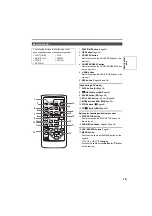6
Contents (continued)
Playback ....................................................... 48
Adjusting the volume ...................................... 49
Viewing images on a television .......................49
Checking the date and time ............................ 49
Variable-speed playback .............................50
Slow playback .................................................50
Frame-by-frame playback............................... 50
Fast-forward and rewind ................................. 50
Index search ...................................................50
Variable speed search ....................................51
End search ......................................................51
Using the Counter ........................................52
Counter display ...............................................52
Memory stop mode .........................................52
1394TC preset mode ......................................52
Connecting external units ...........................53
Headphones ...................................................53
External microphone .......................................53
Digital video equipment ..................................54
Television ........................................................55
Video deck ......................................................55
Audio dubbing .............................................56
Dubbing ........................................................58
Analog input ....................................................58
Analog output ..................................................59
Digital input/output ..........................................60
Screen displays ...........................................61
Displays in CAMERA and VCR modes ...........61
In VCR mode only ...........................................64
Warnings .........................................................64
Setting the DISPLAY items .............................65
Using the setup menus ...............................66
Using the setup menus ................................... 66
Initializing the menu settings .......................... 67
Setup menu structure ..................................68
Camera mode menu ....................................... 68
VCR mode menu ............................................ 68
Setup menu list ............................................69
SCENE FILE screen ....................................... 69
CAMERA SETUP screen ............................... 71
SW MODE screen .......................................... 71
AUTO SW screen ........................................... 72
PLAYBACK FUNCTIONS screen ................... 73
RECORDING SETUP screen ......................... 74
AV IN/OUT SETUP screen ............................. 75
DISPLAY SETUP screen ............................... 76
OTHER FUNCTIONS screen ......................... 77
Before calling for service ............................79
Condensation ...............................................82
Tally lamp .....................................................82
System resetting ..........................................82
Video Heads .................................................83
Cleaning ........................................................83
Storage Precautions ....................................84
Specifications ..............................................85
Playback
Editing
Displays
Menus
Reference
• LEICA is a trademark of Leica Microsystems IRGmbH.
• DICOMAR is a trademark of Leica Camera AG.
All other explanations, company names, and product names are the registered trademarks of the
respective companies.
Содержание AGDVX100BP - DVC CAMCORDER
Страница 87: ...87 MEMO Reference ...