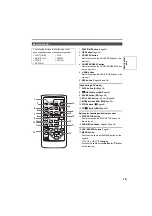31
Regular shooting
Ensure that the unit is working properly before you
attempt to shoot anything.
Check the equipment you need for the shooting
conditions.
g
Battery
(Page 21)
Use a fully charged battery.
Keep a spare battery with you.
g
Cassette tape
(Pages 10 and 15)
Check that the cassette tape can be used for
recording.
• Set the erasure prevention tab to SAVE.
• Make sure the tape doesn’t have images you
want to keep recorded on it.
• Make sure the cassette holder is completely
closed.
g
Viewfinder
(Page 23)
See if the diopter adjustment is suitable.
g
Zoom, focus, and iris
• Check that motor-driven zooming is possible.
(Page 32)
• Check that the focusing can be performed both
automatically and manually. (Page 38)
• Check that the lens iris operations can be
performed automatically and manually. (Page
43)
g
Time data
(Page 26)
• Check that the date and time have been set
correctly.
• Check that the time code and user information
have been set correctly.
g
Audio input
(Page 44)
Check that CH1/CH2 SELECT switch is in the
correct position.
g
Other equipment
(Page 53)
• Check that any equipment you have connected
to the camera is working correctly.
• Check that connections are complete and
correct.
1
Set the POWER switch to ON.
2
Press AUTO to switch to auto mode.
•
appears on the viewfinder and LCD
screens.
• In the setup menus, AUTO SW screen, you
can choose which items you want to have
automatically adjusted in auto mode. (Page
72)
3
Look at your subject through the viewfinder.
4
Press the START/STOP button on the POWER
switch to start shooting.
Press START/STOP again to return the camera
to the shooting standby mode.
Preparation and inspections
Shooting in auto mode
The camera makes the following
adjustments for you when in auto mode.
• Focus
• Gain
• Iris
• White balance
AUTO button
POWER
ON
OFF
Viewfinder
Shoo
ti
ng
Pr
epar
ati
o
ns
Содержание AGDVX100BP - DVC CAMCORDER
Страница 87: ...87 MEMO Reference ...