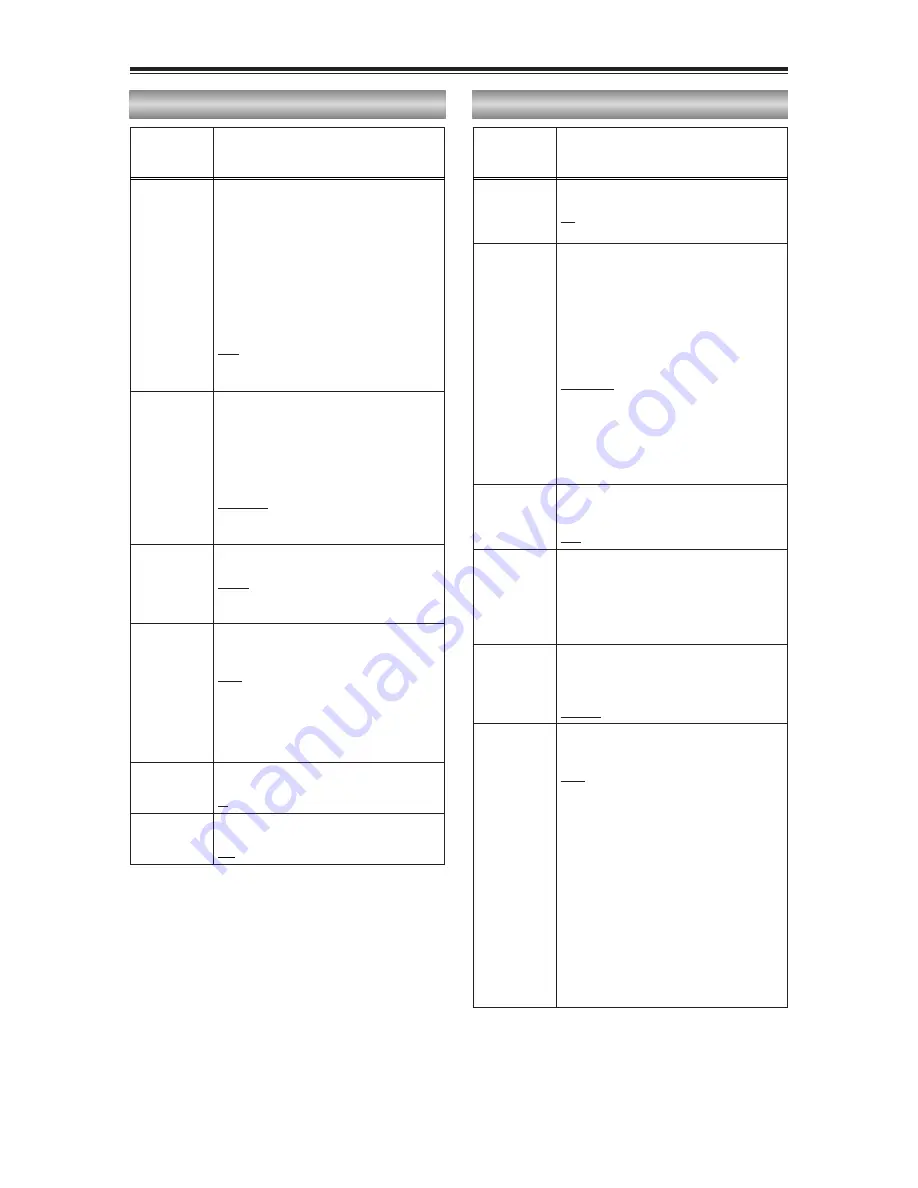
76
The underlining indicates the factory setting.
REC SPEED
(CAMERA)
(VCR)
Use this to select the recording duration
mode.
SP:
SP (standard recording) mode.
LP:
LP (long recording) mode.
AUDIO REC
(CAMERA)
(VCR)
Use this to select the digital audio recording
system.
32K (12bit):
The sound is recorded using the 12-bit/
32 kHz (4 channels) recording system.
Select this mode when leaving the sound
heard during shooting intact even when
audio dubbing is performed on an
existing recording.
48K (16bit):
The sound is recorded using the 16-bit/
48 kHz (2 channels with a good sound
quality) recording system.
The sound heard during shooting will be
erased when dubbing over an existing
recoding.
WIND CUT
(CAMERA)
(VCR)
Select ON to reduce the noise generated
by the wind blowing into the microphone in
windy conditions.
OFF, ON
1394 TC
REGEN
(VCR)
Use this to select the time code to be
recorded when recording the signals of the
unit connected to the DV connector.
OFF:
The time code that was selected using
the TCG setting item and FIRST REC
TC setting item is used for the recording.
ON:
The time code of the signals which are
input to the DV connector are used for
the recording.
O
When ON has been selected for this
item, the time code of the signals
concerned takes precedence over the
TCG item and FIRST REC TC item
settings.
O
If no signals are input to the DV
connector, the TCG item and FIRST
REC TC item settings are used.
ID SET
(CAMERA)
Use this to set the ID (5 characters)
information. The ID information set is
displayed when the color bar mode is
established.
O
Characters which can be set:
)
(space), A to Z, 0 to 9, :, ., /
TIME STAMP
(CAMERA)
Set this to REC to record the date and time
that were selected using the DATE/TIME
setting item
(P78)
on the DISPLAY SETUP
screen as an image on the tape.
NO-REC, REC
Menu configuration
(cont.)
FOCUS RING
(CAMERA)
Use this to select the function to be
allocated to the focus ring.
ZOOM:
Zooming can be performed using the
focus ring when the camera-recorder is
operated in the auto focus mode.
IRIS:
Iris adjustments can be performed using
the focus ring when the camera-recorder
is operated in the auto focus mode and
the iris is to be adjusted manually.
OFF:
The focus ring is used to perform manual
focus adjustments only.
IRIS DIAL
(CAMERA)
Use this to set how the iris is to be
controlled by the direction in which the multi
dial is rotated when the iris is to be adjusted
manually.
DOWN OPEN:
The iris opens when the multi dial is
turned downward.
UP OPEN:
The iris opens when the multi dial is
turned upward.
ZOOM MODE
(CAMERA)
Use this to set the speed of the motor-
driven lens zoom.
(P36)
NORM:
Standard
HIGH :
High speed
LOW :
Low speed
FRONT S/S
INHIBIT
(CAMERA)
Use this to set whether the recording
operation is to be performed using the
START/STOP button on the lens.
OFF:
Recording is permitted.
ON:
Recording is inhibited so as to prevent
operation from being conducted by
mistake.
SNS
(CAMERA)
Use this to select the high-sensitivity
shooting mode.
(P37)
IR, SUPER_IR, COLOR_NS
SW MODE screen
RECORDING SETUP screen
D. ZOOM
(CAMERA)
Use this to select the magnification level for
the digital zoom.
(P36)
x24, x160
Item/
(Display
mode)
Description of settings
Item/
(Display
mode)
Description of settings














