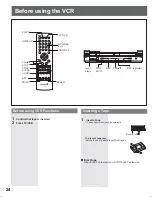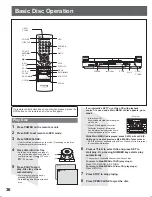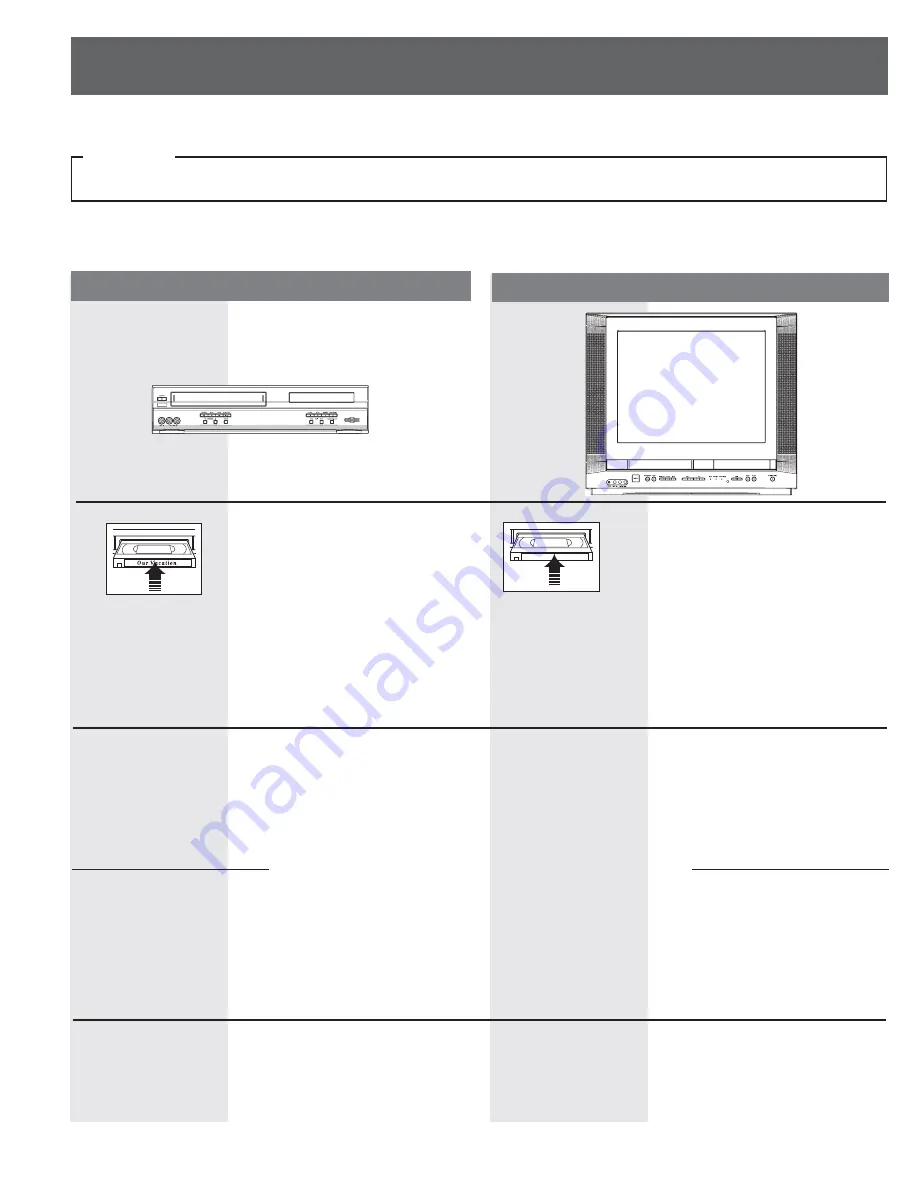
30
1
Insert pre- recorded tape.
Insert blank tape with record tab.
• Dubbing tapes protected with Copy Guard will
have poor quality results.
2
3
4
Press PLAY,
then
press PAUSE
at
starting point to put in Standby mode.
Press PLAY
to start dubbing.
Playing Source unit starts playback.
Press STOP
to stop dubbing.
Select “LINE” mode.
See page 16 “Selecting Input Mode”.
Press REC,
then
press STILL/PAUSE
immediately to put in
Standby mode.
Press STILL/PAUSE
to start dubbing.
Editing unit starts recording.
Press STOP
to stop dubbing.
Refer to page 10 “Connecting the “1, 2” Input Terminal” before you perform this operation.
(Perform operation of steps 3 and 4 on both units at same time.)
Unauthorized exchanging and/or copying of copyrighted recordings may be copyright infringement.
Playback (Source) unit
Recording (Editing) unit
IMPORTANT
Note:
• Please note that some tapes cannot be dubbed on this unit. Also, it is not possible to dub DVD/CD/Video CD to VHS tape using this unit.
Copy Your Tapes (Dub bing)