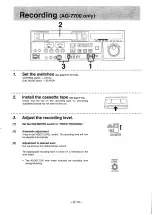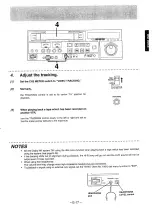Отзывы:
Нет отзывов
Похожие инструкции для AG-7700E

VG2042
Бренд: GE Страницы: 56

VG4272
Бренд: GE Страницы: 2

VR888
Бренд: Philips Страницы: 1

VR870CC
Бренд: Philips Страницы: 2

VR800
Бренд: Philips Страницы: 2

VR765
Бренд: Philips Страницы: 2

VR674CAT
Бренд: Philips Страницы: 2

VR630
Бренд: Philips Страницы: 2

VR622CAT
Бренд: Philips Страницы: 2

VR623CAT
Бренд: Philips Страницы: 2

VR621CAT
Бренд: Philips Страницы: 2

VR617
Бренд: Philips Страницы: 2

VR615/77B
Бренд: Philips Страницы: 2

VR800/07
Бренд: Philips Страницы: 24

VR610/77B
Бренд: Philips Страницы: 2

VR610
Бренд: Philips Страницы: 2

VR620/75
Бренд: Philips Страницы: 6

VR800
Бренд: Philips Страницы: 28