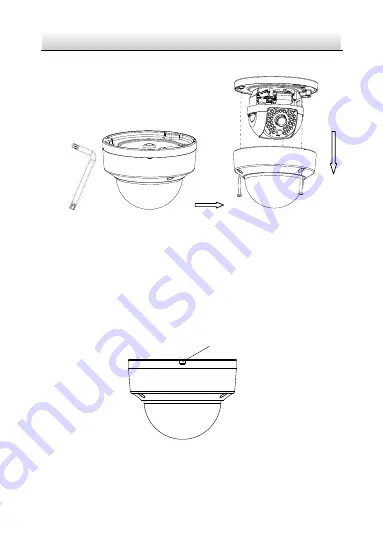
Network Dome Camera
Quick Operation Guide
Loosen the set screws with a hex key (supplied) to remove the bubble.
Figure 2-2 Remove the Bubble
Connect the corresponding cables.
If required, you can route cables through the side opening on the side of the
mounting base.
Side Opening
Figure 2-3 Side Opening
11
Available from A1 Security Cameras
www.a1securitycameras.com email: [email protected]









































