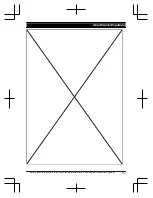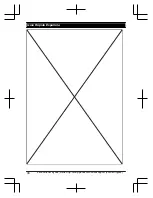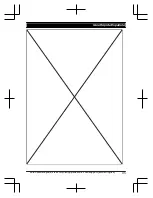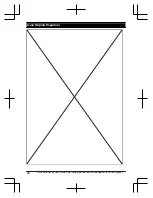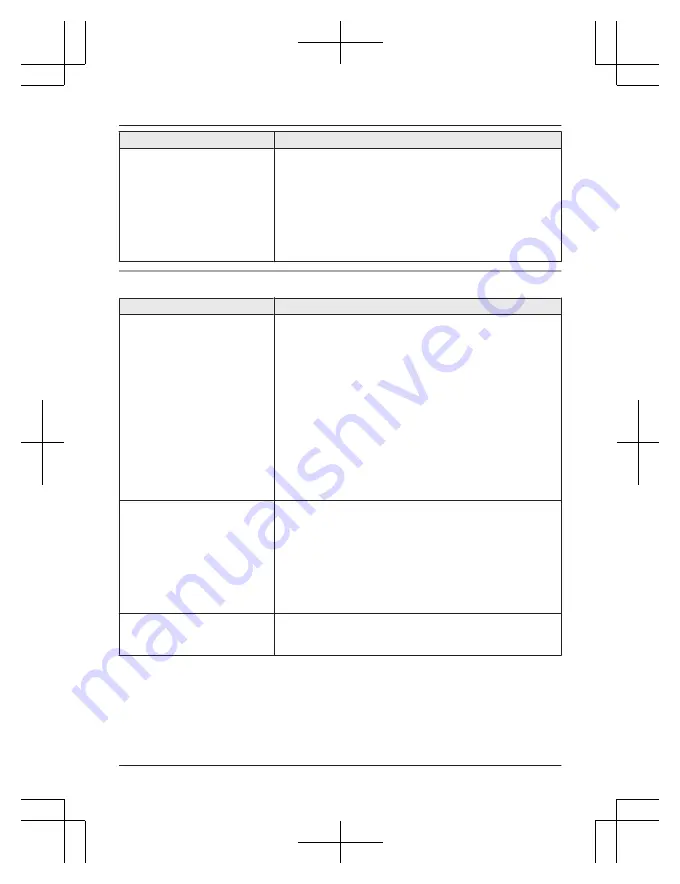
Problem
Cause/solution
The desired app does not start
when you try to start the app
using remote voice assist.
R
In order to use this feature, your cellular phone's voice
recognition feature must be ready to use.
– iPhone: Make sure Siri is turned on.
– Android: In order to use Google Now, make sure your
cellular phone is registered to your Google account.
R
If you have multiple voice recognition features installed in
your cellular phone, you may need to set the desired
voice recognition feature as the default. If you cannot set
the default, delete the other voice recognition features.
Answering system
Problem
Cause/solution
The unit does not record new
messages.
R
The answering system is turned off. Turn it on (page 66).
R
The answering system does not answer or record calls
from cellular lines.
R
The message memory is full. Erase unnecessary
messages (page 67, 68).
R
The recording time is set to
“
Greeting only
”
. Change
the setting (page 71).
R
Your phone service provider’s voicemail service may be
answering your calls before the unit’s answering system
can answer your calls. Change the unit’s number of rings
setting (page 71) to a lower value, or contact your phone
service provider.
R
The answering system will not answer incoming calls
while the other devices such as headset or handsets are
engaged in a call.
I cannot operate the answering
system remotely.
R
The remote access code is not set. Set the remote
access code (page 70).
R
You are entering the wrong remote access code. If you
have forgotten your remote access code, enter the
remote access code setting to check your current code
(page 70).
R
The answering system is turned off. Turn it on (page 71).
R
You cannot operate the answering system when calling a
cellular phone paired to the base unit.
The unit does not emit the
specified number of rings.
R
If the first ring is turned off (
“
No
”
) (page 36), the number
of rings decreases by 1 from the specified number of
rings.
For assistance, please visit http://shop.panasonic.com/support
85
Useful Information
Содержание 96NKX-TGE660
Страница 91: ...Para obtener ayuda visite http shop panasonic com support solo en inglés 91 Guía Rápida Española ...
Страница 92: ...92 Para obtener ayuda visite http shop panasonic com support solo en inglés Guía Rápida Española ...
Страница 93: ...Para obtener ayuda visite http shop panasonic com support solo en inglés 93 Guía Rápida Española ...
Страница 94: ...94 Para obtener ayuda visite http shop panasonic com support solo en inglés Guía Rápida Española ...
Страница 95: ...Para obtener ayuda visite http shop panasonic com support solo en inglés 95 Guía Rápida Española ...
Страница 96: ...96 Para obtener ayuda visite http shop panasonic com support solo en inglés Guía Rápida Española ...
Страница 97: ...Para obtener ayuda visite http shop panasonic com support solo en inglés 97 Guía Rápida Española ...
Страница 98: ...98 Para obtener ayuda visite http shop panasonic com support solo en inglés Guía Rápida Española ...
Страница 99: ...Para obtener ayuda visite http shop panasonic com support solo en inglés 99 Guía Rápida Española ...
Страница 105: ...105 Notes ...
Страница 106: ...106 Notes ...
Страница 107: ...107 Notes ...