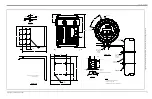Содержание DigitalFlow XGF868i
Страница 2: ......
Страница 4: ...ii no content intended for this page...
Страница 7: ...DigitalFlow XGF868i Startup Guide v Preface...
Страница 8: ...Preface vi DigitalFlow XGF868i Startup Guide no content intended for this page...
Страница 34: ...Chapter 1 Installation DigitalFlow XGF868i Startup Guide 24...
Страница 46: ...Chapter 2 Initial Setup 36 DigitalFlow XGF868i Startup Guide...
Страница 48: ...Chapter 2 Initial Setup DigitalFlow XGF868i Startup Guide 38...
Страница 68: ...Appendix A CE Mark Compliance 58 DigitalFlow XGF868i Startup Guide...
Страница 74: ...Appendix B Data Records 64 DigitalFlow XGF868i Startup Guide...
Страница 80: ...Index 4 DigitalFlow XGF868i Startup Guide...
Страница 82: ...Warranty 6 DigitalFlow XGF868i Startup Guide...
Страница 84: ......
Страница 86: ......
Страница 88: ......
Страница 89: ......